July 2000Trading Tip:
Timing with Gann
Angles
by Howard Arrington
W. D. Gann designed several unique techniques for studying price
charts, and central to his techniques were geometric angles of time
and price. This month's trading tip is how one might use the
intersection of primary Gann angles to predict the timing of a
turn. I have looked in my library of technical analysis books
and do not find this idea discussed. So, I must plead
ignorance as to where and when I was introduced to this idea.
It is not my idea. I don't even know if Gann used this
technique. But I like it and want to share it as I understand
it.
I will use a daily chart of JDS Uniphase in my example. I
am not giving any investment advise. I am only showing the
thought process I go through to discover market timing using Gann
angles. Be aware that my illustrations of this idea benefit
from hindsight. The basic principle is this: an upward Gann
angle will be placed on the chart at a significant low turning
point, and a downward Gann angle will be placed at a significant
high turning point. Of primary interest to us are the
intersections of the 1x1 lines with horizontals lines, and the
intersection of the two 1x1 lines. These intersections are
marked with red arrows in this example.
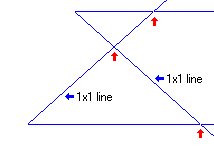
I have kept it simple by showing in the first illustration just
the intersections for the 1x1 lines. However, I also like to
consider the 2x1 and 1x2 lines and their intersections, and will do
so in my illustrations on the JDSU daily chart. I start with a
blank JDSU chart, and first try to discover an appropriate time and
price relationship to use as a 1x1 line. To do this, I use the
Gann fan tool in Ensign Windows and set the default parameters to
show only the 1x1, 2x1 and 1x2 angles. Also, I check the box
to use the bar's high or low value for placement of the fan
vertex. The 1x1 lines are drawn in blue while the 2x1 and 1x2
lines are drawn in red.
The first fan was placed on the significant low of
10-05-1998. I adjusted the 1x1 line placement to visually fit
the market action. I am looking for trending along these lines
or support and resistance bounces on these lines. The more
correlation I can find, the better the fit. As a fan is being
placed on the chart, Ensign shows the relationship between time and
price as a number by the fan vertex. I watch this number and
try to select a 1x1 time and price value that is a multiple of a
price unit, or has some relationship to a Gann number, a Fibonacci
number, or the subdivision of a circle. My first fan from
10-05-1998 fit with a 1x1 value of 21.0. This means that the
1x1 line is ascending at a rate of 21 cents per day. I am
comfortable with 21 since it is both a Gann sequence number and a
Fibonacci sequence number.
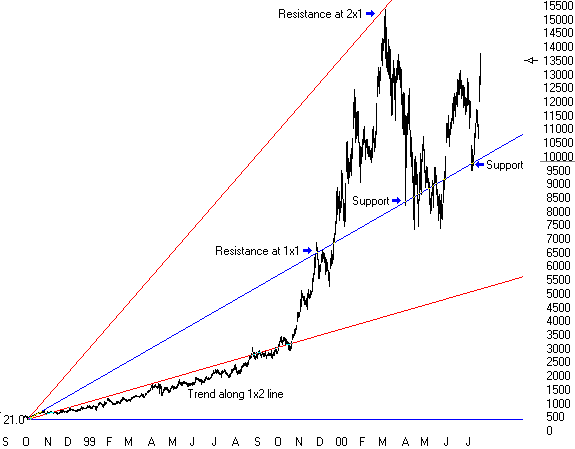
For the placement of additional Gann fans from recent significant
highs and lows, I will expand the bar spacing. I
will find a new 1x1 value since the volatility of JDSU in 2000
is much greater than its 1998 volatility. I find that a 1x1
slope of 60 cents per bar fits, and choose to use 60 as the 1x1
value for all fans in the remainder of my discovery. I like
the number 60 because it is an even subdivision of a 360 degree
circle whereas 58, 59, 61, and 62 are not. I have added an
upward fan from the 12-15-1999 low and a downward fan from the
01-21-2000 top to see what timing intersections might be present.
I marked the intersections which predict the timing of a turn
with red arrows. The vertical green lines are just a visual
aid to extend the line of sight from the red arrows to the
intersections. Note that the descending 2x1 line (steepest
red) had a useful intersection with all four lines of the upward
Gann fan drawn from the 12-15-1999 low.
Gann angles also provide support and resistance, and many of
these points have been marked with horizontal blue arrows. As
you study the example, look for another Gann technique that when an
angle is penetrated, prices will move and consolidate at the next
angle.
Looks interesting, doesn't it. I hope you have been
fascinated by the illustrations. I'm sure that there is more
yet to be discovered, and other Gann fans could be used besides the
ones I have used to illustrate these trading tips. But that is
OK. I am not trying to be a final word on anything, but
rather, I am teaching techniques that you may not have considered
before. Hopefully, you will use these trading tips, and do
your own discovery of market timing on charts you like to trade.
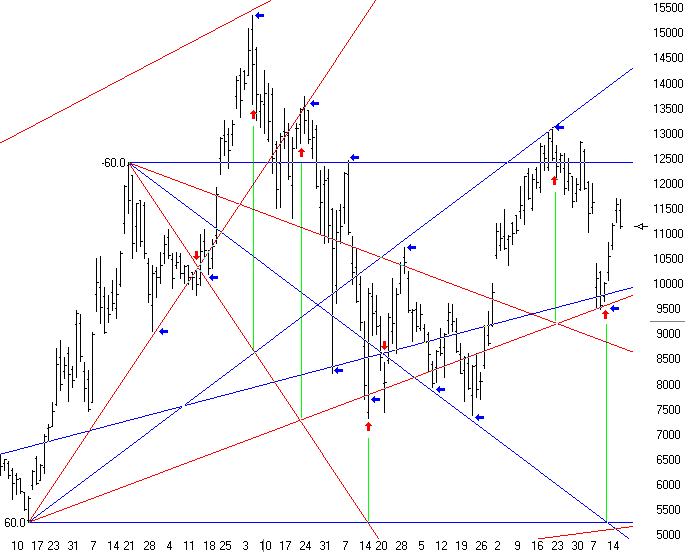
Article:
Computer Maintenance
by Mike Lamont - Software Support
Computers, like cars, require routine maintenance to continue
functioning properly, and to avoid possible damage. For
instance, you would normally change the oil in your car about every
three thousand miles. Likewise, you should run computer
maintenance at least once a month. Many prefer to do it
weekly.
Defrag and Scandisk are two programs for Windows computers,
and there are virus detectors for all computers.
When your operating system writes a file to the hard drive, it
finds the first available sector and begins writing. If the
file is larger than that sector, typically 37,768 bytes, then your
operating system tries to write in the next contiguous sector.
If that sector is already being used by another file, then a
"forwarding address" is attached to the file in the current sector
and the remaining part(s) of the file is copied into the next
available sector. For instance, say the first available sector
is 1234:ABCD. The OS starts to write a file of 100K into
it. 32,768 bytes later, the sector is full with 67,232 bytes
left to write. The next sector, 1234:ABCE is already being
used by a 300-byte file. The next sector, 1234:ABCF is
available. So 1234:ABCD is left a forwarding address to 1234:ABCF
and the remainder of the file begins to write there using the same
methodology until all of the 100K is written. This results in disk
fragmentation.
Fragments of the file are stored in non-contiguous locations on
the Hard Drive. Suppose the forwarding address gets lost or
corrupted, then the remainder of the file is called a lost
allocation unit. The first of the file is now damaged and
could cause your software to experience many different types of
problems, including locking up. For instance, suppose your
file is a quote table which could be around 3 megabytes, or 3
million bytes. This would generally take about 92 sectors to
write. Now suppose every other sector is taken by another
file. The read and write of this file would take considerably
longer than reading from contiguous sectors, thus slowing
performance and speed.
Secondly, the possibility of one of the sectors losing the
forwarding address information is now increased dramatically.
If one of the sectors loses the forwarding address, the remaining
sectors would be lost. For instance, say out of the 91
sectors, sector 20 lost the forwarding address. Sectors 21
through 91 would become lost allocation units and basically be
garbage data taking up valuable hard drive space. The
remaining sectors, 1 through 20, would be a damaged file and could
cause the software and consequently, the computer problems.
When Ensign loads, it opens up this file and loads it into
memory. Expecting the file to be good, it just goes about its
work loading symbol after symbol after symbol. Once the end of
the file is reached (sector number 20) the program may lock up or
begin working with a partial database. The partial database
will continue to grow and cause bigger problems the longer it stays
in memory. The "damage" and results are varying depending on
the system and what file was damaged and where the file is damaged.
Scandisk is a Microsoft program that finds these kinds of
errors. The only fix is to delete the lost allocation units
and delete the remaining portion of the file. Scandisk will
automatically locate and delete (based on automatic settings) these
lost allocation units. Finding and deleting the remaining
files, unfortunately, would be up to the user and is usually done
only when problems arise. Experience is necessary to determine
what files are damaged and need to be deleted.
Defrag is also a Microsoft program that aligns file in a
contiguous order. There are also third party companies that
have similar utilities, such as Norton's Disk Doctor. Running
each of these would help ensure the quality and integrity of the
operating system, computer, software, etc.
Another program to run is a virus detector. Tens of
thousands of viruses exist that affect computers in many different
ways, including destroying hard drives. A good virus detector
that has the latest detectors is a really good way to protect
yourself as well as those you transfer files and e-mails to.
Many people like to run the virus detector constantly. It is
loaded into memory and alerts you instantly when a virus is
attacking your system. Others like to run a virus detector
once a week along with Scandisk and Defrag.
One situation that we run into here at Software Support is system
resources. Today's computers are amazing. A typical,
off-the-shelf computer is usually a "Pentium" type computer running
at 400+ Megahertz, having the following features:
1 monitor, 1 keyboard, 1 mouse, 1 floppy disk drive
64+
Megabytes of memory
10+ Gigabytes of Hard drive space
1 CD
Drive (with Read or Read/Write capabilities)
1 Zip or Jazz
drive
1 or 2 serial ports,1 parallel port, 1 or 2 USB
ports
Sound Card, Speakers, Joystick, Microphone
Network
Cards, Modem, Internet Camera
Windows (95, 98, 2000, or
NT)
and various other software and hardware.
The following is over-simplification but it gets the point
across.
The more powerful the computer is, the more components you can
add to it. Each component you add to it, the lower the system
resources becomes. All IBM and IBM compatible computers have a
640,000 byte (640K) Conventional memory chunk. From there, you
have Extended (XMS) memory, possibly Expanded
(EMS) memory (using
HIMEM and EMM386 drivers), Cache memory, Upper Memory Block,
etc. System resources depends on much of this and other
criteria. For simplification purposes, I will use just the
640K memory with the rest of the memory as XMS memory.
Say your computer has 64 Meg of memory and mine has 256 Meg of
memory. We both still have 640K of conventional memory.
We both have that 640K "barrier" that all drivers and programs need
to start in. If you load any driver, an instance of that
program has to reside in 640K and the rest can be loaded in some
other memory location. The more programs and drivers you run /
load, the more "instances" there are in your 640K. This
drastically affects system resources. Though I have 256 Meg of
memory, if we load the same drivers on the same type of computer, we
will use the same amount of 640K memory.
However, my 256 Meg of memory will be more helpful due to disk
caching. Windows uses the Hard Drive for memory as well, when
it runs out of memory, or needs to swap memory, or a multitude of
other reasons. If you have more memory, that speeds the system
up because Windows does not need to use the Hard Drive as a cache,
and more programs are able to be loaded. Again, the more
programs that are loaded, the more resources that are being used.
The bigger computers get, more "toys" are being added to them,
and the more system resources are being strained. The lower
your system resources become, the more prone your computer is to
having problems with files, locks ups, etc. Removing any
driver or resident program that you do not want or need is good to
do. If you do not know how to do this, or you are unsure of a
particular program or driver, then contact a qualified individual
that can assist you.
Summary:
- Run Defrag (or comparable third party program) to help keep
your files in line and quickly accessible. This is a good
start to keeping your computer running quickly, smoothly and
optimally.
- Run Scandisk to locate and fix most errors on your hard drive,
including physical errors.
- Run a Virus Detector with the latest virus library to locate
and clean any viruses your system may have.
- Remove any drivers and resident programs from memory to keep
your resources optimally high, thus allowing your system to run
smoothly, quickly, and efficiently.
Ensign Software Support can be reached at 801-328-1382.
|