December 2000Trading Tip:
Using Gann Squares
by
Howard Arrington
The Gann Square tool in Ensign Windows is very flexible and can
be used to show trends, timing, and price levels. Gann Squares
indicate possible time and price movements from important highs and
lows. A start and end point are necessary to
draw Gann Squares on a chart. Since the Gann Squares indicate
possible values for future bars, it is often useful to the slide the
chart bars to the left so there is blank space to the right of the
chart bars. To draw a Gann Square on a chart move the cursor
on the chart to the starting point. The starting point is
generally an important High or Low on the chart. Then drag the
mouse to the right until a desired ending point is reached.
The start and end points will be the corners of the
square. The end point is often to the right of the
chart bars. Let's begin by looking at the tool's parameter
form.
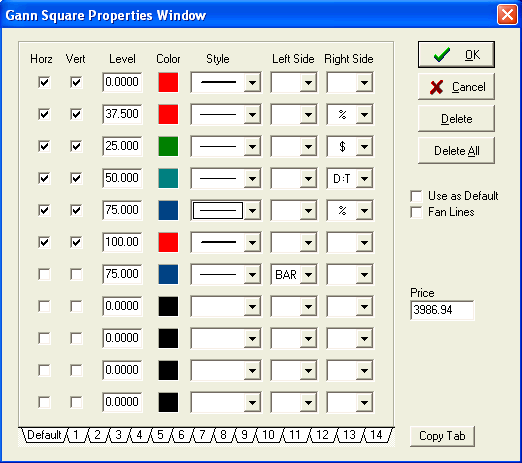
Price: A Gann Square can draw horizontal
lines at the price levels shown in the Horizontal check
list. These price levels are similar to those that could be
constructed using the Fibonacci Price Levels draw tool.
Tip: Watch for trends to change directions at the Gann Square
price levels.
Time: A Gann Square can draw vertical
lines at the intervals shown in the Vertical check
list. These vertical lines are similar to those that could be
constructed using the Cycles draw tool. Tip: Watch for
trends to change at the Gann Square time intervals. A
Gann Square with both horizontal price levels and vertical time
intervals is shown below.
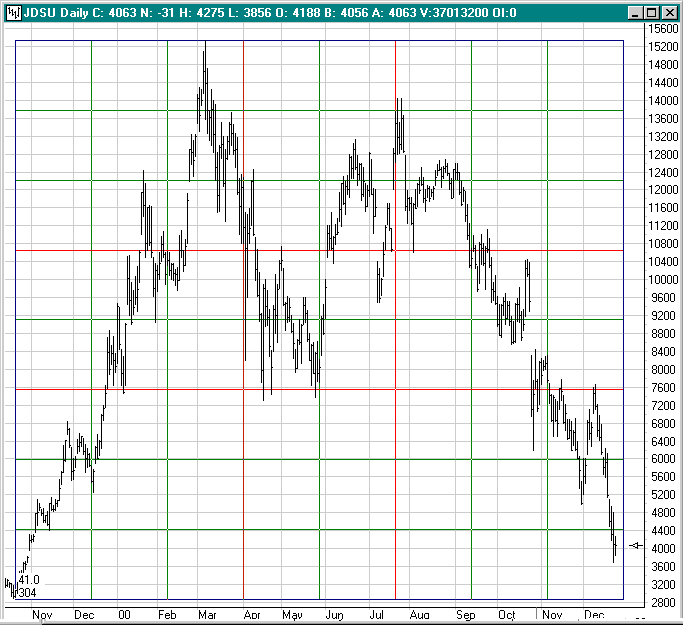
In our example, the 1/8th, 1/4th,
3/8th, and Midpoint parameter boxes were checked for both
the Horizontal levels and the Vertical
intervals. Thus, our square is divided both horizontally
and vertically into eighths. The 3/8th and 5/8th lines are
colored red.
Another variation for the Gann Square is to check the
Fan Lines parameter which is shown checked in the parameter
form example. When the Fan Lines box is checked, the
tool changes from drawing horizontal and vertical lines to drawing
Gann fans from the four corners as shown below.
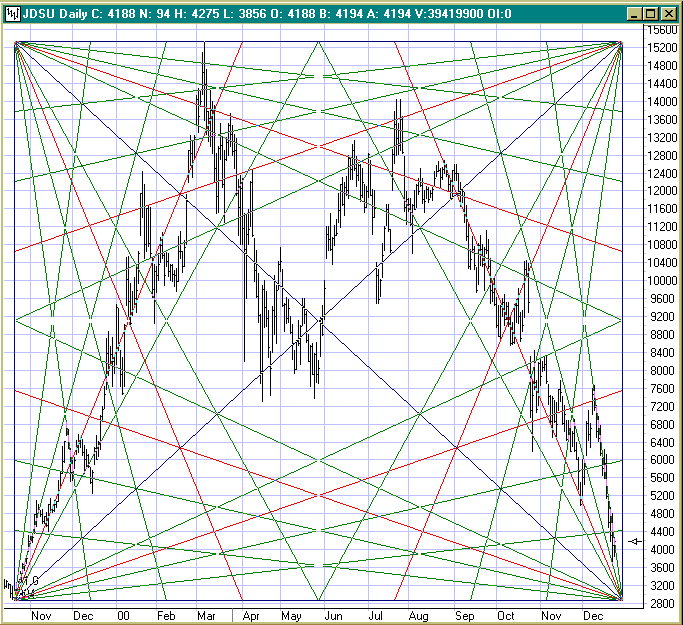
The fan lines are drawn from the corners to the same
eighth points on the square's perimeter used by the horizontal and
vertical lines in the previous example. The Horizontal
check list will select the points used by the two fans whose vertex
is on the left side of the square. The Vertical check
list will select the points used by the two fans whose vertex is on
the right side of the square. A common configuration for these
fan lines would be to keep the two fans on the left side, but
eliminate the two fans on the right side by unchecking all parameter
boxes in the Vertical list except the Perimeter box.
Trading tips for predicting the timing of a turn from
the intersection of primary Gann angles were given in the July
issue of the Trading Tips newsletter. Gann fan lines also
provide price support and resistance, of which many are easy to spot
in the example chart .
Study Tip:
Cycles Tool
by
Hank Dean, Key West, FL
One of the most critical aspects of successful trading is not
what the direction is or why it's happening. It
is the mostly overlooked when. The when can
often be forecasted just like phases of the moon or the tides or
waves or rhythms of any kind. Using one very simple tool,
time cycles, and some common sense, you can win consistently.
Without that tool it's a crap shoot. For that reason and
dozens of others, and I've tried them all... I repeat, Ensign
rocks!
In reference to the what, why, and when, and
the importance of each, please don't misunderstand me about down
playing the what and why. There are so many
commonly known and used sources of what (see oscillators and
advanced indicator studies, volume etc.) As for why...
that's as easy as keeping a couple of televisions running while you
trade, ie: CNBC, Fox News, etc. They will keep you apprised of
fundamentals (government reports, election antics... argg,
dominating large caps, etc.)
As to where to find more printed information on time cycles,
there isn't much out there that I've found. Do you suppose
it's something the big guys don't want you to know? Anyways, I
have found bits and pieces in these sources:
-Futures Magazine
-Bridge Trader
Newspaper
-DayTraders Bulletin: Tips, Tricks &
Techniques for Day Traders (http://www.daytradersbulletin.com/)
awesome stuff. Where is the Cycles tool in
Ensign Windows? Click the Draw Tools button (3rd from
the right). The Cycles button is the 2nd button
from the right, in the 2nd row down, right next to Daily Price
Lines. As you pass your cursor over it, the hint 'Cycles'
pops up. When you click on it, the cursor changes to a
pencil. You can and probably will run a few cycles at a
time. I recommend that you color them differently, and always
start by placing the ones you're least likely to adjust later, as
you'll generally only be able to manually move the last one you lay
down.
Try this: Open the March e-mini Nasdaq contract 1-minute
chart (eSignal users: NQ H1). It's all you'll need for this
example. Now try this... place your pencil cursor exactly on
the 8:02 a.m. EST top on Dec 12th, holding the left mouse
button down... drag the pencil to the right and when you're on top
of the 8:25 a.m. EST bottom release the mouse button. If you
screwed it up just hit delete and do it again. Now look where
the repeating cycles land: 8:47, 9:08, 9:29 etc. Do you
see how they have approximately identified those small
bottoms? Now for the big news. Now look after the bell,
where this pre-opening bell homework really counts. IT PRECISELY
IDENTIFIED THE 9:50 AM BOTTOM... AND AGAIN, THE SMALL TOP AT 10:11
AM... AND AGAIN THE TOP AT AROUND 10:33!!!!! Now combine that
with On Balance Volume, MACD and Stochastics, etc. See
illustration below.
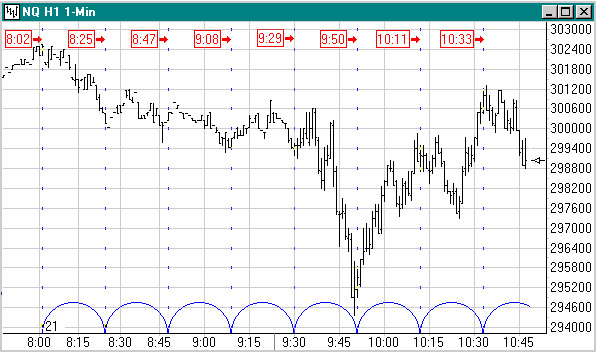
Every day I check the pre-bell market first, then extend them
forward after the bell. Then I lay down a permanent 22 minute
cycle from 9:30 am (the bell) onward. After the bell I
start tracking reversals as I trade and make subtle modifications.
Understand 2 things:
1. Cycles don't have to reverse the trend
every time, they can be skipped sometimes just causing a little
hiccup and sometimes nothing visible at all and two or three
can be skipped only to be resumed down the road (pre-bell cycles in
particular).
2. You will notice that many times the market will
trade with a lot of volatility right on the cycle turning point...
streaking up (or down) to form a peak (or trough), only to reverse
quickly forming a sharp spike. This ends up being the top (or
bottom)... these are my favorites, what a rush! On the other
hand... a cycle can be a catalyst... acting to push or
accelerate the current trend appreciably in the same direction.
Now remember, cycles don't tell you the what or the why, you
have plenty of other tools for that. It only says "LOOK BUCKO,
SOMETHING IS PROBABLY GOING TO HAPPEN HERE>>>."
That's what it's good for and as far as I know that's all that it
does, but it's enough. Give yourself a few weeks using cycles
before you start relying on them heavily.
One neat thing about using time cycles is that it gets you
thinking about the past and the future in a different way. It
got me graphically tracking the small and large reversals every day
early on, when they happened, how many points the move was and so
forth. And it's amazing how trading days repeat
themselves again and again in the same and subsequent weeks. Case in
point: Take a look at the morning lows (reversals) on Dec. 7th
(9:46 am), 8th (9:49 am) and then again yesterday the 11th
(9:40 am) and then again finally today Dec. 12th (9:50 am)... pretty
cool eh?
If you haven't guessed by now, I'm geared toward index futures
specifically the e-mini Nasdaq contract, and yes, you should be
trading March (H) right now... unless you enjoy being
crushed, and eaten for lunch. I like the NQ H1 because it's
really fast and enormously profitable when trading between 9:00 -
11:30 am (the only time I trade).
But you must (unless you are very well healed) use very tight
stops... sometimes placing your protective stop even before your
market entry limit order. 1 or 2 winners and I'm out for the
day... no hanging around all day in a sideways market... but that's
me.
Here are some of my personal observations (for NQ), I'll kick my
own butt later for making them known:
- Cycles are all about trial and error... always.
- Cycles,
like Stochastics or anything else are only guidelines.
-
22-minute cycles from the opening bell forward... every day.
Be conscious of the 11-minute cycle as a rule.
- Some times
cycles run top-top, top-bottom, bottom-bottom... just try different
combos.
- For the Nasdaq, use the contract 1-minute chart, not
the index.
- Look at the long-term and short term (last hour)
before the bell, then watch the 1st reversal after the bell,
2nd, 3rd.
- Every day is different, but usually once cycles are
set up they are reliable. Don't trade on days that they
don't.
- Usually as of 11:30 a.m. EST, your current cycles will
usually go into the toilet, look for a new set starting around 1
p.m. EST (This is true of most of the studies, because of low
volume generally).
- Go to http://www.cme.com/ and download
MarketSound, use it in conjunction with your cycles, it's
killer.
- Get ready to kick yourself at the end of the day as you
look back on the day-- for not trusting the cycles you had set up
earlier. It pays to be patient... the market will still be
there tomorrow, even if you're not, get my meaning?
- Get ready
to be floored at what you see, on a daily basis, but
remember, cycles are guidelines like anything else,
- DO NOT
BET THE FARM ON CYCLES UNTIL YOU ARE PRACTICED.
- DO NOT IGNORE
YOUR OTHER INDICATORS BECAUSE YOU FOUND CYCLES. Compelling as
they are, Cycles are is just one more tool.
- Watch how
cycles coincide with trend lines, speed lines, support &
resistance levels, open/high/low and lock-limit-down levels, and a
host of other studies. Combined together, they tell a story
(as my brother puts it).
Good Trading
Trading Tip:
Stop Loss Indicator
by Jerry Cohen -- jerrmar@earthlink.net --
562-596-7528
After reading your January article on forward-shifted moving
averages, I tried to see if single moving averages could effectively
be used to stop losses. The advantage to a forward-shifted
moving average, averaged over a small number of bars and used
directly as a stop-loss indicator, is that it clings close to your
bar plot, yet it moves up and down with the bars, helping to prevent
you from getting kicked out unnecessarily.
This is one possibility I have been toying with: Gann makes a
point that plotting the close doesn't do you much good because it is
the high or low that gets you stopped out. Therefore, as a
stop-loss or entry method, use high and low n-bar moving
averages shifted forward m bars. n can be 1 and
it works pretty well. I find n=3 and m=3 to be
good numbers for the S&P e-mini chart with 5-minute bars, during
up or down moves. Ensign software makes charting easy.
You color the moving average of highs shifted forward green.
You color the moving average of lows shifted forward red.
Now, for employing these averages as stops, use candlesticks with
the simple trend indicator so they will be colored red and
green. When a green hollow candle passes or is cut by the
green moving average line go long. Don't if the candle is green
filled or if just the wick of the candle is touching the green
line. When a red filled candle passes or is cut by the red
moving average line go short. Don't if the candle is hollow
red or if just the wick of the candle is touching the red
line. Do nothing if a red candle crosses the green line or a
green candle crosses the red line.
This system works fine for trends but whipsaws you out of your
money during horizontal moves. Nevertheless, this system can
at least help you see when you are in a horizontal move. An up
or down trend is characterized by the space between the red and
green lines being largely empty. A horizontal move is usually
characterized by the space between the red and green lines having
bars. Or the space above the green line and below the red line
can also have bars, particularly when the chart has narrow bar
ranges and multiple gaps due to low volume.
One of the nice things about this method is that the two averages
can be plotted with Ensign Windows without any special ESPL
program. You use simple moving averages. You set your
first average to use a High data point, and make the color of
the first moving average green. Make the parameter for the 2nd
line a 1 so the second line for this object is not plotted.
Then you add a second moving average object, setting it to use
the Low data point. Set the first moving average color
red and the 2nd line parameter a 1. This gives you a green
moving average of highs and a red moving average of lows, both
shifted forward the amount you choose.
If down moves for your market are characterized by a high degree
of oscillation and up moves are typically smoother, you can set the
parameters for the green and red lines differently. You can
accommodate the differences in the way the chart moves up and down
so you don't get thrown out of a move prematurely. Another
refinement would be to use offsets to shift the green moving average
line up and the red line down, but I haven't found any need for this
yet.
Hope this is helpful to someone.
Meet Other Traders:
Ira Tunik writes: "I have been involved in the markets
since 1958. An investor until 1970 when I became a broker for
Dean Witter. When the Pacific Options Exchange opened I bought
a seat and started trading my own account. I retired in
1985. Trading is one of the worlds great narcotics. It
is very addictive. After leaving the floor I started trading
my own account as an upstairs trader. I developed a system for
trading stocks, indexes and futures and traded successfully until
the mid 1990s when I had triple by-pass surgery.
Since then my trading has been restricted for health reasons, but
I was coaxed into teaching. I have been teaching people to
trade for the past few years. I have used Ensign since 1989
and found it then, as now, one of the best programs on the
market. I donít use ESPL, or the majority of the tools
available, as my trading style is KISS. The main thing that I
like about Ensign is the ability to overlay the indicators over
price and the multiple windows. Many of the tools in Ensign
Windows are very helpful in teaching and I believe that my students
have benefited from Ensign also, as many have started using the
program."
__________
James B. Peeke CLU/CFP writes: "I started trading
commodities with Tag group software out of New Orleans in the early
1980s. I specialize in trading the S&P 500 stock index
future contract. Ensign Software has been very helpful in
organizing my trading ideas. I find the point and click
features of the software useful. I have a number of trading
ideas based upon where I think the stock market is going. Most
of my trading ideas are intra-day.
I send out e-mail daily with an intra-day trading
suggestion. I am an Introducing Broker with Alaron Trading
Corporation. I am a Non Managing CTA. I work out of my
home. I have watched markets since the early 1974 period when
the Reserve Fund (the original money fund) and 44 Wall Street Mutual
Fund created a market timing switch sequence.
I find Ensign Windows enables an investor to explore an unlimited
number of possibilities in terms of trading ideas. An investor
can create as complex or simple a trading sequence as desired.
You can decide to play checkers or chess. :)
My experience has been that when I back test an idea, then apply
it to trading, something changes, and the idea fails to work.
I have gone around and around trying to figure out what causes the
shift. I have come up with the idea that price discounts news,
and then on the release of news, significant highs and lows
occur. The biggest moves come when news is misinterpreted, or
catches the market by surprise. Not necessarily an original
idea. :)
The idea of squaring price and time might mean something
different to the next guy, but I have found the tools which count
the bars to the right of significant price & momentum highs and
lows; and the tools which measure fib ratios allow me to measure
price movement from both Momentum study extremes and price
extremes. When I find the fib ratios, and a loss of momentum,
then I look for a change in direction, or the acceleration of the
trend after a retracement.
I watch the news at 7:30 and 9:00 Central Time for the bond and
@ES1H response to significant governmental news releases.
Frequently price adjusts radically to that information.
Howard, I appreciate your efforts to meet the software needs of
traders with a wide range of interests. It allows a beginner
to expand their interests as needed. It is sort of a cross
pollination idea for your software users.
Thanks again for your thoughtful design of this great
software.
P.S. Because you are so well connected, I thought you might
get the following message to Santa. Come to think of it, these
rules could also apply to a trader! :)
THE RULES OF FLYING
1. Every takeoff is optional. Every landing is
mandatory.
2. If you push the stick forward, the houses get
bigger. If you pull the stick back, they get smaller.
That is, unless you keep pulling the stick all the way back, then
they get bigger again.
3. Flying isn't dangerous.
Crashing is what's dangerous.
4. It's always better to be down
here wishing you were up there than up there wishing you
were down here.
5. The ONLY time you have too much fuel is when
you're on fire.
6. The propeller is just a big fan in front of
the plane used to keep the pilot cool. When it stops,
you can actually watch the pilot start sweating.
7. When in
doubt, hold on to your altitude. No one has ever collided
with the sky.
8. A 'good' landing is one from which you
can walk away. A 'great' landing is one after which
they can use the plane again.
9. Learn from the mistakes of
others. You won't live long enough to make all of them
yourself.
10. You know you've landed with the wheels up if it
takes full power to taxi to the ramp.
11. The
probability of survival is inversely proportional to the angle of
arrival. Large angle of arrival, small probability of
survival and vice versa.
12. In the ongoing battle between
objects made of aluminum going hundreds of miles per hour and the
ground going zero miles per hour, the ground has yet to
lose.
13. Good judgment comes from experience.
Unfortunately, the experience usually comes from bad
judgment.
14. It's always a good idea to keep the pointy end
going forward as much as possible.
15. Remember, gravity is not
just a good idea. It's the law. And it's not subject to
appeal.
16. Keep looking around. There's always something
you've missed.
17. The three most useless things to a pilot are
the altitude above you, runway behind you, and a tenth of a second
ago.
18. Helicopters can't fly; they're just so ugly the earth
repels them.
19. Never let an aircraft take you somewhere your
brain didn't get to five minutes earlier.
20. Stay out of
clouds. The silver lining everyone keeps talking about
might be another airplane going in the opposite
direction. Reliable sources also report that mountains have
been known to hide out in clouds.
21. Always try to keep the
number of landings you make equal to the number of take offs
you've made.
22. There are three simple rules for making a
smooth landing. Unfortunately no one knows what they are.
23.
You start with a bag full of luck and an empty bag of
experience. The trick is to fill the bag of experience
before you empty the bag of luck.
24. If all you can see out of
the window is ground that's going round and round and all you can
hear is commotion coming from the passenger compartment, things
are not at all as they should be
AND FINALLY,
25. When in
doubt, take AMTRAK. They may crash more, but they don't have
to fall before they do!"
__________
David Jameson writes: "I am known on-line as
Magnatizer. Reason being I have a homebrewed TA method I named
Magnets. My website has more information in that regard: http://www.geocities.com/magnatizer/.
My current focus for trading vehicle is the index tracking shares
and options based on them. I track many indexes and a few
stocks on my site on a daily basis. I like to combine my
magnets with fib based chart patterns and a few indicators.
Ensign's Fibonacci tools are the easiest I have used. I love a
good deal and Ensign meets that requirement ten fold! Happy
Holidays, Magnatizer"
__________
Frank O'Farrell writes: " Hi Everyone, I have been
listening to MarketSound as an aid to my e-mini trading for the past
two months on a free trial basis while they were testing it, and I
find it is something I feel I cannot do without. Mr. Brown at
MarketSound told me that after this test the service would be
available from January 1st. 2001 for a fee of about $15 per
Month and that I could get it through eSignal or Ensign
Software. I already use Ensign Software with eSignal and I
strongly endorse this live voice service. With a simple
intercom system around my house I know what the market is doing
all the time, and I am not trapped in front of a monitor all
day until I reach my objective in a trade. It frees me up to
do research or chores while keeping bang up to the second on the
market. You can e-mail Mr. Brown at rbrown@marketsound.com
Futures day traders will find it invaluable and very reasonably
priced, including me. P.S. I am not affiliated with
MarketSound in any way, I just want to have an easier and fairly
stress free trading career." |