December 2001Study Tip:
Elliott Wave Principle
by Howard Arrington
R.N. Elliott studied price movement in the markets and observed
patterns that repeat themselves. He used this discovery to
make accurate forecasts in the stock market. To the untrained
eye, market movement may appear random and unrelated. In
reality, the markets are tracing out patterns that you can learn to
recognize and profit from. Mr. Elliott named this
discovery the 'Wave Principle', but died before his work became well
known. In the late 1970's Robert Prechter and A.J. Frost
brought Elliott's work out of obscurity in their book 'Elliott
Wave Principle'. This article offers a few basics in
understanding the Wave Principle.
Society behavior trends and reverses in recognizable
patterns. This principle is found in market behavior because
investors act and react to transaction information. The
behavior forms repetitive patterns, and because the patterns are
repetitive, they have predictive value. Elliott identified
thirteen patterns that recur in the markets. He then assembled
these patterns or waves into larger versions of the same
patterns. These became building blocks to patterns of the next
larger size.
The most basic pattern is a structure consisting of 5
waves. Three of the five waves are directional and referred to
as Trend waves. These trend waves are separated by two
interruptions that are counter trend and referred to as Retracement
waves. Using T for a Trend wave, and R for a Retracement wave,
the pattern can be described as T-R-T-R-T. The classic pattern
is shown in this theoretical chart.
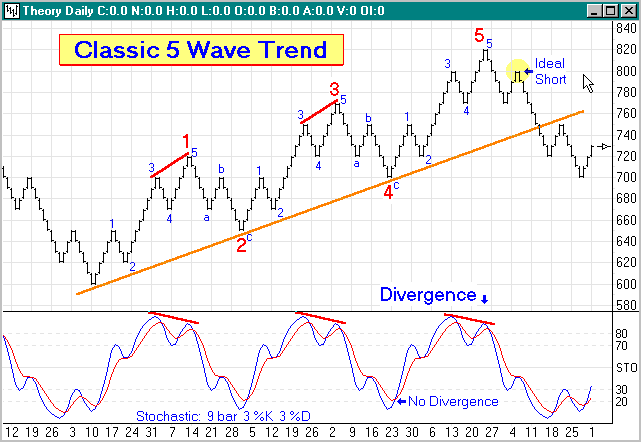
The three Trend waves are labeled 1, 3, and 5.
The two Retracement waves are labeled 2 and 4. Each Trend wave
has a 5 sub-wave structure and each Retracement wave has a 3
sub-wave structure. In the illustration the larger degree wave
is labeled with the large red numbers. The Trend waves
to labels 1, 3, 5 consist of 5 sub-waves labeled
with the small blue numbers 1-2-3-4-5. The 3 sub-waves in Retracement
waves to labels 2 and 4 are labeled with small blue
letters a-b-c. Keep in mind that
each wave is just a member of a larger structure, and conversely
each wave can be subdivided into waves of a lesser degree.
Basic Elliott Wave Principles:
1) Trend waves
subdivide into 5 waves.
2) Retracement waves subdivide into
3 waves.
3) Wave 2 never retraces more than 100% of wave
1.
4) Wave 4 never retraces more than 100% of wave
3.
5) Wave 3 always exceeds the price level of wave
1.
6) Wave 3 is often the longest and never the shortest of
waves 1, 3, and 5.
7) When wave 5 does not exceed the price
level of wave 3, it is called a Bull or Bear Market Failure, and
gives warning of underlying weakness or strength in the
market. The 5th wave was cut short or truncated because of the
underlying weakness or strength.
8) A Trend wave may form a
diagonal triangle pattern, or wedge shape, still containing 5
sub-waves.
9) A Retracement wave may form a horizontal
triangle pattern, and these may have 5 or more
sub-waves.
10) If wave 2 is a sharp retracement, then
expect wave 4 to be a sideways correction, and vice
versa.
11) Lines drawn to form a parallel trend channel
often mark the upper and lower boundaries of the waves.
Drawing a trend line using points 1 and 3 may forecast the end of
wave 5 when waves 1 and 3 are normal.
12) The Wave
Principle does not provide certainty about any market
outcome. But, it can be a means to assess possible future
market action.
Fairly often, a retracement wave retraces a Fibonacci
percentage of the preceding wave. Sharp corrections often
retrace 61.8% or 50%. Sideways corrections often retrace
38.2%, particularly in wave 4. Most analysts focus on
Retracement waves and measuring wave heights to forecast a price
objective using Fibonacci ratios. Tip: Use Fibonacci
principles to forecast a price, and use Elliott principles to
determine when a wave is mature or finished. Look for
correlation of the two.
There will be times when market analysis is confusing
and the interpretation is unclear. My advice is to leave
confusing patterns alone until subsequent waves clarify the
picture. The best approach is to apply deductive
reasoning. Learn Elliott Wave Principles, rules and patterns,
and use this knowledge to deduce what will be the likely course for
the market. A primary purpose of the analysis is the
determination of whether a pattern is complete, whether a wave is
finished. If the market changes direction as expected, you
caught the turn. If the market misbehaves, your conclusion is
wrong and money at risk should be immediately reclaimed.
Tip: Be patient and understand first where the market is at in
the unfolding pattern, and then trade with the
trend.
Hardware Tips:
Computer Upgrades
by Dr. John Arrington
This past month I made several upgrades to my system and had the
following problems which might be of interest to you..
Memory Upgrades:
First Computer = Compaq Presario 5600i
I removed all existing memory cards and installed 3 new cards of
128MB each for 384MB total. New 128MB memory cards were
purchased at Sam's Club for $19.95 each. Computer booted okay
and has worked perfectly with 384MB memory.
Second Computer = Compaq Presario 5600i
I added one more 128MB card to the existing memory. Computer
would not boot up. Problem caused by mixing memory cards from
different manufacturers. Memory cards were probably different
speeds or different parity check. I removed the new 128MB card
and installed surplus memory from computer #1 for a total of
256MB. Computer booted okay and has worked perfectly with
256MB memory.
Third Computer = HP Pavilion XP789
I will need to remove the power supply and DVD drive and CD-RW
drive to get access to the memory slots. Will leave this
project for a future date. Computer works fine with the 128MB that
it came with.
Internet Access:
I recently installed a high speed Internet cable into the office
to replace the dial-up Internet access. The girl at CableOne
told me to buy my own cable modem so I purchased a matching pair -
Linksys Cable Modem and Linksys Router from the local computer
store. After the cable was installed the technician could not
get the cable modem to activate. I then found out that
CableOne only recognizes a few specific brands of cable modem and
Linksys is not acceptable. Problem is with the MAC address
internal in the modem. Anyway, I got my money back on the
Linksys modem and rented a modem directly from CableOne.
The Linksys router has been flawless from the first day and it
self detected all 3 computers and all 3 computers are linked
together and all 3 on the Internet cable.
I really love the high speed of the cable Internet
connection. A previous download of the Ensign Windows program
took 9 minutes by dial-up modem and now takes 36 seconds on the
cable modem. I have canceled the dial-up internet account and
hope to get rid of the 20 messages per day of junk SPAM.
Windows XP Upgrade:
First Computer - installed WinXP upgrade from WinME - everything
went okay and took 76 minutes. Computer works fine and network
self detected - takes a little getting used to the differences from
ME to XP. Sound volume is real low which indicates that I do
not have the correct driver for the sound card. I am searching
the internet for the driver upgrades but the driver on the XP disk
is not the correct driver for the sound card.
Second Computer - installed WinXP upgrade from Win98 - everything
went okay and also took 76 minutes. Computer works fine and
network self detected. I think Win98 is faster than
WinXP after observing program loads for the past week. Have
not tested sound volume - no speakers.
Third Computer - installed WinXP upgrade from WinME.
Nothing but headaches. Got a major error message immediately
after the first reboot. I spent nearly 2 hours continuously on
the phone at my expense with a Microsoft technician. The
problem is a known problem to Microsoft and is caused by the ADAPTEC
driver on the CD drive that is installing the XP upgrade.
Solution:
a) reversed the partial XP install and got back to a
WinME operating system.
b) forced the computer to remove the
ADAPTEC drivers.
c) forced the computer to shutdown all startup
processes.
d) turned off the McAfee virus checking at
startup.
e) removed the USB mouse and hooked up a PS/2
mouse
f) removed the USB keyboard and hooked up a standard
keyboard
g) put the XP disk in the CD-RW drive instead of the DVD
drive
h) copied 6107 files in 133 folders from the XP disk onto
my C: hard disk
i) installed the XP upgrade directly from my C:
hard disk
Now compatibility problems are really jumping up:
a) attached
the USB mouse and USB keyboard - the mouse started flying all over
the screen and after a dozen power off - power on cycles with
different mouse combinations attached to the computer I was able to
delete the extra mouse drivers from the hardware list. (This
was not easy!)
b) I have lost my multi-monitor setup. WinXP does
not have the correct driver for the S3 VIRGE DX/GX video card hooked
to the second monitor. I have been on the Internet searching
for drivers but the S3 company sold the graphics business to
S3GRAPHICS last January and nobody seems to have a new XP compatible
driver for the older graphics cards. Looks like I will buy
another video graphics card that is compatible with WinXP to get my
multi-monitor setup restored.
Conclusion:
Do NOT install WinXP on older computers.
There are lots of compatibility problems yet to be worked
out. If you want the XP operating system then BUY a
computer that already has the WinXP system installed.
Multiple Monitors (follow up to b.):
My multi-monitor setup is now operating on the Windows XP system.
Through trial and error I have learned the following:
a) when
the AGP card is the boot video card then the PCI card is
disabled
b) when the AGP card is removed then the PCI card works
fine
c) when 2 PCI cards are installed the second card is
disabled
d) I changed the BIOS setup to have the PCI card as the
boot video card with the AGP card as the second card and everything
is fine. I switched the monitor cables to position the screens
in the correct order and now I have a working multi-monitor setup
again.
The solution is to set the BIOS to make the PCI card the
boot video card.
Digital Camera:
Downloaded new driver for digital camera from Polaroid.
Driver is labeled for Windows NT and now my camera works fine with
Windows XP. |