June 2002Profile:
Larry Pesavento
by
Howard Arrington
In May my brother John and I visited Larry Pesavento in Tucson,
Az. We were able to talk with Larry about his research in the
areas of astro-cycles and about his books. Perhaps we learned
the most just by watching a master trader make several successful
trades during our two-day visit.
Larry Pesavento is the author of 7 books, a frequent contributor
to the Market Mavens web site ( http://www.marketmavens.com/
), and has privately trained more than 300 students. Larry has
been a broker for Drexal-Burnham-Lambert, is a former member of the
C.M.E., and is currently a private trader for a large hedge
fund.
Larry said the ‘Holy Grail’ does not exist, but the closest thing
to it can be found in astronomical phenomena. The key planets
to pay attention to are Mercury, Venus, Mars, and Jupiter. He
pays attention to aspectations of the planets and eclipses using an
ephemeris.
The fascinating part of our visit was watching Larry day trade
Nasdaq stocks, euro-currency, bonds, soybeans, and the
S&P. His approach was very effective and really quite
simple. He used 2 tools exclusively. Larry said he has
no interest in any of the standard studies such as moving averages,
oscillators, Stochastic, or relative strength and does not use any
studies. I believe the reason for not using studies is
that they lag behind the market action.
The tool he uses for picking price objectives is the Fibonacci
Levels tool. His afternoon homework to prepare for the next
trading day is to mark hourly and daily bar charts with Fibonacci
price levels, looking for key prices, and favorite patterns such as
Gartley and butterfly patterns. Multiple Fibonacci tools might
be applied to a chart, and the keys prices are those where there is
congestion of multiple levels at the same price. The Fibonacci
Levels used are 0.618, 0.786, 1.00, 1.272, and 1.618. These 5
numbers are the 5 sacred numbers used by Larry.
The really fascinating 2nd tool used by Larry is a
proprietary analysis tool that tells him WHEN to place a
trade. This tools focuses on TIME. Larry said that Time
is the most important aspect of a chart. Too many traders
focus on Price, instead of Time, and that is why they are not as
successful as they might be. Larry had great confidence in his
Time forecasts. It clearly told him when to go long and when
to go short. Thus, he was not glued to the computer
screen. In fact, he was very relaxed when he traded and not
obsessed with watching the computer charts. We observed that
Larry would know that the trade would be on until the Time for the
next turn, and until that time arrived, he basically had nothing to
do but wait. And indeed he would wait.
Thus, Larry is armed with 2 effective tools: one for Price and
one for Time. When the market is trading at the juncture of
these two tools, he would place a trade, which is a counter trade
with the expectation that the market will reverse direction.
Larry trades at a price that is one of the Fibonacci Levels of a
prior major move. He always placed a reasonable stop at the
time he made the trade. Then he would basically count on the
probabilities to be in his favor, that the market would reverse
direction and his trade would work out. If the trade did not
work out, his loss would be small and manageable because of the stop
loss. The trading he did the first day of our visit had 5
winners and 2 losers, for a gain for the day of over ten thousand
dollars. Larry said a typical good day for his day trading
would be up $20,000, and a really bad day would be to lose
$50,000. Of course his expectation is to have good days 3
times a week.
This is the method I observed that Larry used for his day
trading. He would watch for correlation in his Time forecast
with market turns. Call it harmony. If the chart was
showing good correlation, meaning actual turns are happening within
15 minutes of the forecast time for the turn and had the right
direction going into the turn, then Larry would have confidence in
the Time forecast and trade the chart. If the correlation was
‘off’, the chart would be ignored. So, the market has to be in
sync or harmony with his Time forecasts on his 2-minute bar
charts.
Then, when the market was at the TIME for a trend change, Larry
would use the Fibonacci Levels tool with the 5 sacred numbers to see
which level should be used for the price for his trade. We
observed for one S&P trade he made, the market was descending,
but slightly above the 1.27 level. It was time for the market
to change, so he called his broker (he abhors electronic trading),
placed an order to buy S&P at the 1.27 level price, and placed a
stop a few points lower. A few minutes later the S&P
traded beyond his entry price by a few ticks, reversed, and then
traded upward right on schedule exactly as expected. I
was very impressed to watch the master at work to correctly call
both the time of the turn, and the price for the turn. Then he
basically turned his back to his computers and visited with us,
quite relaxed about his trade. The Time for the next turn was
35 minutes away, and thus this trade did not need further concern
until 35 minutes had passed. Possibly he would raise his stop
to break even. He demonstrated the greatest of confidence in
his trade, and in his tools for picking the Time and the Price of
the trade.
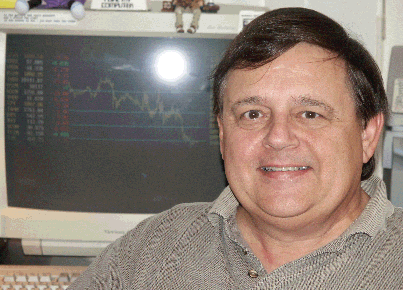
Larry uses the Ensign 6 program in 2002, an older DOS based
program written by Ensign Software and very popular 10 years
ago. He also has the QCharts program, but that seemed to be
secondary or used as a back up data feed. (Note: Larry
has since switched to the Ensign Windows program.) His Ensign
screens showed one or two charts. On the screen he would
overlay a list of symbols showing the current price and net.
He did not use any studies and did not look for divergence.
While day trading he only looked at 2-minute bar charts. His
charts had his proprietary Time tool, and the Fibonacci Levels tool
(typically just 1) that would be drawn when a price needed to be
selected for the trade about to be made. If the market was at
the 0.618 level, that is the price that would be used. He did
not have any preconceived notion as to how much profit a trade
needed to have when it was removed. He traded based on knowing
the Time for the next turn, and took what ever Fibonacci Level price
the market was nearest WHEN it was the time for a trend
change. Sorry I keep harping on the issue of Time, but it
definitely was the KEY to the method Larry uses for day-trading.
Now, a Fibonacci Levels tool is readily available in most
charting software packages. However, the timing tool Larry
uses is proprietary and not available in any commercial software
package. Believe me......it is proprietary and his closely
guarded secret. Rather than leave everyone groping for a
timing tool, permit me to suggest consideration of the following
timing tools as possible substitutes.
1) Use the Fibonacci Ruler where the measurement is from
trend low to trend low, and the extension percentages beyond the
right side low are the sacred numbers of 0.618, 0.786, 1.00,
1.272, and 1.618. This idea is discussed in the January
2000 Trading Tips newsletter.
2) Use the End-of-Square in the Pyrapoint tool in Ensign
Windows. This is a powerful tool that suggests price
levels and measures time. Many of the market turns occur
at End-of-Square. The biggest disadvantage of using Pyrapoint
is you will have excess End-of-Square boundaries. More
can be read about Pyrapoint in the January
2001 Trading Tips newsletter.
3) Use Gann Fans placed on significant trend lows and highs
and watch the intersection of fan lines with each other and with the
horizontals from the trend lows and trend highs. This timing
technique was discussed in the July
2000 Trading Tips newsletter.
4) Use cycles to find repetitive patterns. Read more
about cycles in these Trading Tips newsletters:
February
2000 'Cycle Calendar'
December
2000 'Cycles Tool'
February
2001 'Moon Phases'
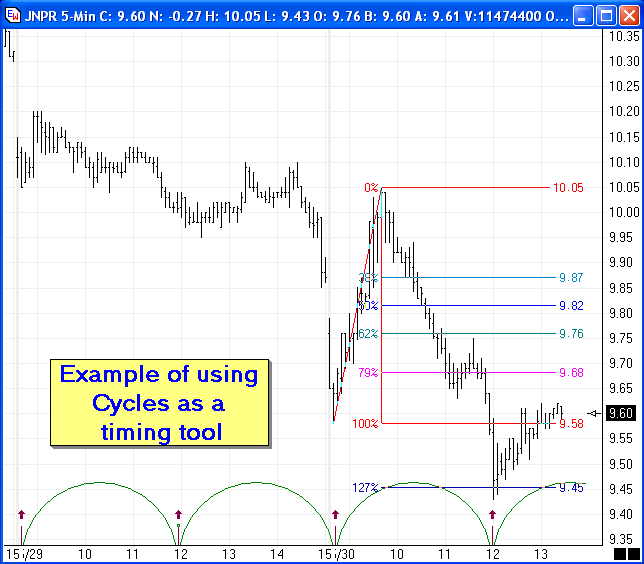
This chart illustrates the process of using the
Fibonacci Levels tool in conjunction with a timing tool (cycles in
the example). The cycles tool shows a pattern of an
opening low and a mid-day low. The conjunction of the
timing tool with the Fibonacci levels tools would give a Buy at the
127% price of 9.45 at 12 o'clock on May 30th. This is not one
of Larry's trades because Larry does not follow any stock under $20
and does not use the cycles tool for his timing. The example
was hand picked with the benefit of hindsight to illustrate the
principles being taught.
Now, is Larry's timing based on any of the above? The
answer is no, it is not. His timing tool is mathematical and
examines past data for repetitive behavior. Sorry the
suggestions listed above will not be as effective as Larry's timing
tool. I wish I had his tool. I would use it if I had it
because I think his tool gives him a competitive advantage and puts
the probability of a winning trade in his favor. It truly was
a pleasure to watch a master trader at work: comfortable,
confident, and very successful.
Larry has a web site, managed by one of his students. The web
site address is http://www.tradingtutor.com/.
To learn more about Larry Pesavento, please visit his web site and
check out the services that are available there.
Sacred Numbers
Where do the sacred numbers
come from? All are related to the Fibonacci number
sequence as follows.
-
0.618 is the Fibonacci sequence ratio.
Example 55 / 89 = 0.618
-
0.786 is the square root of 0.618.
-
1.00 is 100 percent of the measured distance.
-
1.272 is the square root of 1.618.
-
1.618 is the inverse of 0.618.
Analysis:
Vista Charts and Historical
Analysis
by Dom Concilio
Part II
The First Trading Day of November, on a Monday is POSITIVE 75%
of the time. And, what's interesting about these is, that
5 of the 8 times this occurred, the HIGH of the DAY was after 3:00
pm. Here's a couple to whet your appetite.
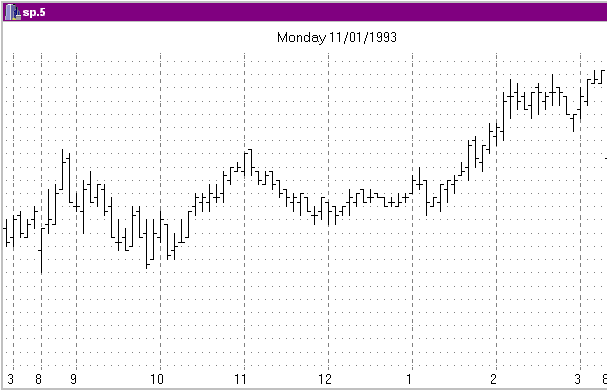
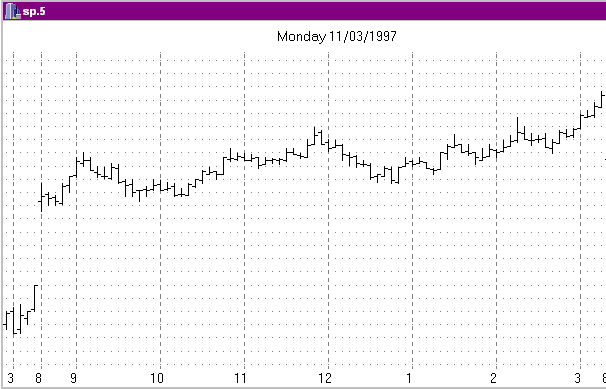
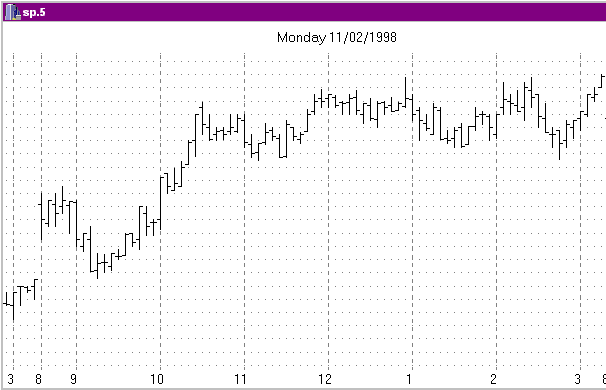
Tip: So as you can see from just these small
pieces of research, HISTORICAL ANALYSIS, can be very
interesting.
There are so many things you can do.
December Expiration Weeks have closed POSITIVE 70% of the
time. So do October.
I've recently been doing some studies on the DOW. It's
really weird. I decided to take a look at some market crashes,
so I could run some sort of comparison to the 9/11 crash. I
found that the chart was ghostly similar to 1929.
Let's take a look. Here is the current Dow chart.
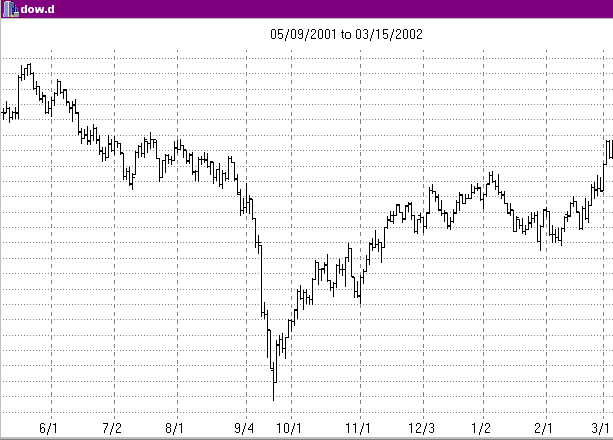
The September 2001 Crash/Bottom is "in place". OK. Now
let's look at 1929.
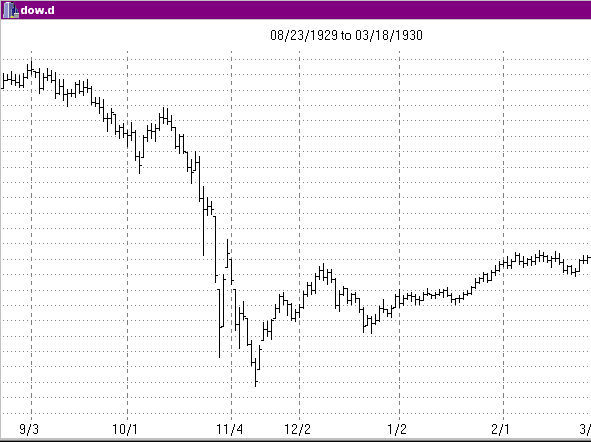
Some similarities. Enough to pay attention. Enough to
make someone want to see what's next. Here is what
followed.
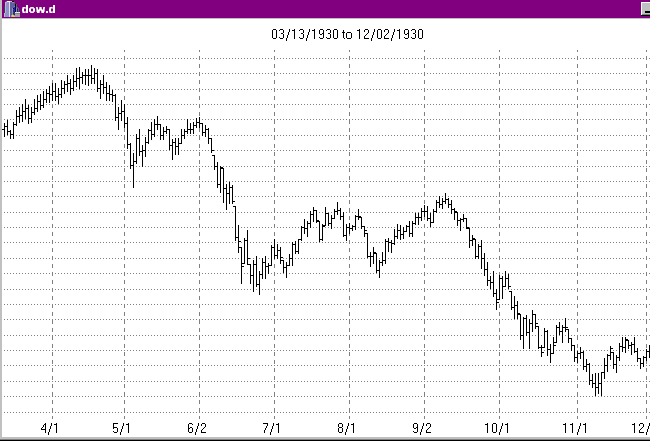
Yes. One of the biggest BEAR markets in history!
Hmmm. How about we take a look at Pearl Harbor, a similar tragic
event in U.S. History. If history serves me correct, that was
December, 1941. Let's take a look.
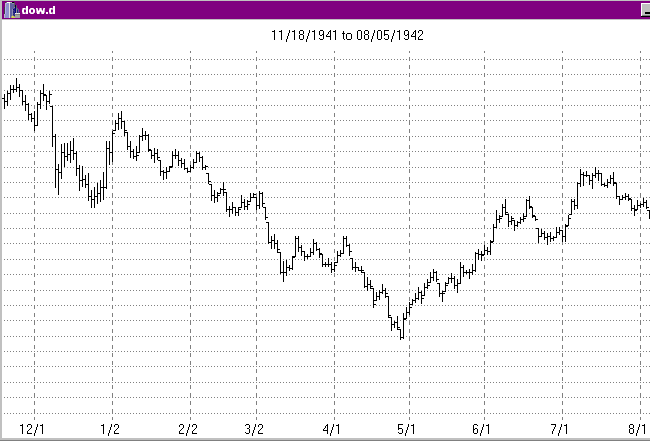
So, the Attack on Pearl Harbor was in December, and the Dow
"bottomed" a few months later. Ok. I guess we would want to
see what happens next. That sounds like a good idea.
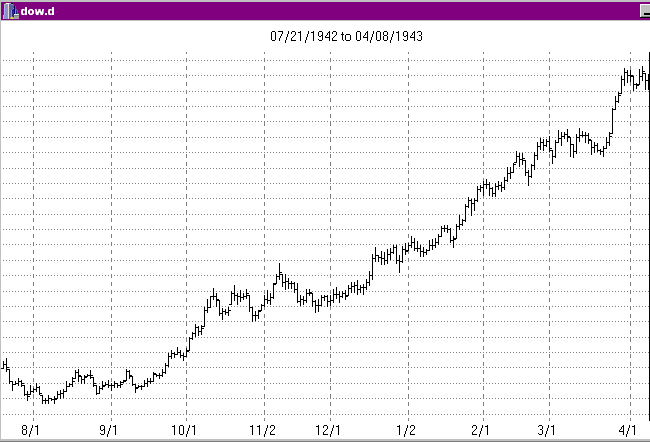
WOW. Looks like one of the biggest BULL markets in
history.
Which do we have, if any, I do not know. But I do know that
I have these charts printed out, along with some other ones, and
I'll be paying very close attention to them!
Customer Feedback:
"Dom's program is fantastic. I am able to
call up charts from any date in history and analyze them for
patterns that help me in my trading. There are several time
frames available, to accommodate for different trading styles.
The settings are also customizable, and Dom is always happy to
answer questions via telephone or email. For serious traders,
Vista Charts is indispensable." -db
"Vista Charts has helped me get my chart history together.
It is easy to use and extremely flexible. It creates clear,
concise, easy to read charts. Once I set the parameters, I
could print off the charts faster than my printer could go (I have
an HP4050N). For example to print 5 minute charts, I set the
scroll function to 81 bars, so I could go to the day before/after
with one keystroke. I could adjust each chart on the fly as
they were printing, changing the scaling as well as the horizontal
positioning of the bars. This program made easy work of
getting my chart history together." -jg
Dom's web site: http://www.vistacharts.com/
ESPL:
ESPL – for the Power
Programmer
by Paul Levin
Part III
In the prior two parts of this series, I covered some basic
concepts about ESPL, then discussed many of the programming features
present in ESPL. This segment will examine memory storage
issues, and then I have a long wish list of features I’d like to see
added to ESPL.
Memory Modes
Information in any computer program needs to be stored in memory,
so what’s the big deal? There are two issues:
- to what instances is the data available;
- at point in time does the data cease to exist (referred to as
persistence); and
- to what part of the program is the data available (referred to
as scope).
Before addressing these issues, we need to remember how Ensign
Windows uses our ESPL code. Referring back to the first
article in this series, our ESPL code is invoked from Ensign Windows
on each occurrence of the related event. That is, an ESPL
study is called for each new price tick (or at the close of each
price bar, if so configured). For timer related ESPL, the code
is called each time the configured time expires. For keyboard
related code, it is called when the related keystroke is hit.
Also remember that for studies, color bar studies and drawing tools,
there is a separate instance of the ESPL program, for each study
that is applied to a chart.
Instance Global, Persistent, Method Global
Since there may be many instances of our ESPL study, active at a
given time, there might be data that we want to exist and be
available to all instances of the study, and across
invocations. That is, if we set a value in one invocation of
one instance of the study, and we want that value to be available to
another instance (obviously in another invocation), then we can use
ESPL global data. This data is declared in the var
block of the outer most var-begin-end block of code.
Instance Private, Persistent, Method Global
This next memory mode is the most important one, to me. I
frequently use data that I want available only to the current
instance of the study, and I want it to exist across
invocations. The idea here is that each instance of a study
will have it’s own set of data. The data in one instance is
not to be shared with other instances. However on each
invocation of an instance (i.e. each tick or closed bar), I need the
values that were set on the prior invocation to be in tact, just as
I left them, at the end of the prior invocation.
If you are just learning the ESPL language, you might think that
ESPL does not provide for such an important memory mode. Then
you take a closer look at the documentation for the SetUser()
method. Here you see that Ensign provides six arrays of data,
for every instance of a study. Note that the elements in these
arrays are of type real, so they can only hold numbers.
Boolean, String and other data types can not be stored in
these arrays. I should point out that I am discussing details
about the new version Ensign (aka Super Ensign). The older
version has similar characteristics with some differences. Of
the six arrays, the first four are available to display lines
(and/or markers) on the chart. These arrays are dimensioned
from 1, to the configured maximum number of bars for the chart. The
fifth array is dimensioned the same. The sixth array is
dimensioned from 1 to 15.
Since only the first four arrays are used to display lines on the
chart, what are the fifth & sixth arrays used for? You
guessed it, they are available for Private Persistent
data. Any value stored in these arrays will be private to the
study instance that owns the array. In addition, those values
will be saved and remain available on each invocation of that
instance.
To be complete about it, Super Ensign allows for the storage of 3
Private Persistent String data elements, with the
SetUser() built-in function. This is a very welcome
addition to Super Ensign.
Instance Private, Non-Persistent, Method Global
Next, consider the data that we want accessible to all methods
(generic term for procedures and functions). It does not need
to exist across invocations, nor do we want its content shared with
other instances of the study. Since we don’t care what happens
to the data when we leave the current invocation, then this type of
data can be implemented with global data (outer most var
section) also. However, it is imperative that at the start of
our code, for each invocation, we initialize the data, since we have
no idea what might be left there from some prior invocation or from
some other instance.
Instance Private, Non-Persistent, Method Local
The final memory mode supported by ESPL is local memory.
This is memory that is declared inside of a procedure or
function. It is only accessible from inside that method, and
it ceases to exist when execution leaves the method. This type
of memory is frequently called automatic, since it automatically
ceases to exist upon leaving the method. These data items are
declared in the var section of each method that requires
them. It is important to note that upon entry to a method,
these data items have an undefined content; and so it is again
imperative that your code initialize their content.
Other Memory Modes
I have used three characteristics to describe these memory modes:
Instance private or global, Persistent or not, and Method global
or local. With three characteristics, there should be 8
different possibilities; yet I have only discussed four. What
about the rest? Most of them make no sense; however there is
one that I should mention. Most programming languages allow
for the dynamic (at run time) allocation of data. This data
would be private to the instance that allocated it. The data
is persistent, in that it survives across invocations; and yet it’s
access is local to the code that knows where to find it. This
last characteristic implies that we need another data item, that
holds the location of the dynamically allocated data. This
location holder is called a pointer. The pointer
can be stored using any of the data modes already
discussed. Problems arise when the pointer ceases to exist and
we have not de-allocated the dynamically allocated memory. I
should mention that there are ways to deal with that problem, such
as is done in the Java programming language, where no explicit
de-allocation is required. ESPL does not support this memory
mode.
(Editor's Comment: Any number of real arrays can be created
by declaring variables of type TArray. Any number of
string arrays can be created by using the powerful TStringList data
type. ESPL manages one global TStringList variable
called sList that is global and freed by Ensign upon program
termination.)
My Wish List
If we were talking about some other product, writing and
distributing a wish list would most likely be a waste of time.
But we are talking about Ensign Windows and Howard Arrington.
Ensign (especially Super Ensign) is so full of wonderful features,
but the number one thing, in my mind, that puts it way ahead of the
rest, is the fantastic support provided by Howard, Kimball Hansen,
Sheldon Lamont and Mike Lamont. As for new features, and wish
lists, we need to realize that Howard and team, only have two hands,
and 24 hours each day. Yet, when there is a problem, or a
significant number of requests for a feature, then amazingly it’s in
the next release, which you can download the next or following
day.
Operating Environment
Multiple Code Files – As was discussed in the first article
in this series, Ensign works with at most one ESPL code file, at a
time. Thus if you have three ESPL studies that you like to
use, you need to put them all into one ESPL file (or at least,
reference other code files with the Include statement, from
one master file). If you have your three studies, and you are
not constantly added and changing them, then this system would work
for you. On the other hand, if you play around with 10 or 20
studies, color bar studies, drawing tools, and timer or keyboard
related code, then this mode of doing things becomes very
cumbersome. I would like to see Ensign use multiple code
files. I would like to put one study into its own file.
Then tell Ensign to apply that file to the current chart. I could
add as many ESPL studies to the chart as I wish, each in their own
file. The same ESPL study/file could be added to multiple
charts as well. To maintain the ability to have related
studies together in one file, I would keep the concept of the ESPL
(aka Who) value. This value would be unique within each ESPL
file, but does not need to be unique across ESPL files.
More Advanced User Study Parameters – The primary method of
passing configuration information to a running ESPL study, from
Ensign, is through the three parameter fields in the properties
window for the ESPL study. This is somewhat limiting in
that:
- there are only three parameters,
- the parameters must be numeric, and
- the names of the parameters can not be set by the ESPL code.
(Editor's Comment: The Grid Line control could be used to
pass 19 Boolean check box states. The draw line color boxes
can be used to pass color parameters.)
I would like to see a mechanism where the ESPL code could tell
Ensign the quantity, identity (names) and type of the parameters to
be shown in the study’s properties window. This could be done
either through a special section in the source code file, that is
read by Ensign (statically, not at run time); or it could be done
through methods that the ESPL calls at run time.
A True Debugger – When testing and debugging ESPL, the only
debug tool available is the writeln() method. This method
writes values to the output window of the ESPL editor. I would
like to see a full featured debugger, with:
- break points,
- source level statement stepping,
- execution continuation,
- variable viewing (click on a variable name to see its value,
or a watch window), and
- variable setting (ability to change the value of a variable,
during execution).
(Editor's Comment: A variable watch window is available,
but it is of limited use because of the lack of break point
capability.)
In all honesty, I have no idea if any of this is even possible,
with the way Ensign is written; but remember, this is a wish
list.
Standard Programming Language Features
Return Statement – as I mentioned in the prior article in
this series, the lack of this statement leads to an excessive use of
either if-then-else statements, or goto
statements. In conjunction, I would like to see the built-in
variable Result replaced with the use of a parameter to a
return statement.
Break and Continue Statements – these statements provide the
ability to leave a looping statement (such as while,
until or for), or to go to the top of the loop without
completing the current pass through the loop’s body. These
statements are common in many conventional programming
languages. I classify them as convenience statements.
Forward Referencing – ESPL only allows backward
referencing. This means that any reference to a procedure or
function must occur after that procedure or function has been
declared. As a result, when programming with a standard
top-down approach, the top level methods must be placed at the end
of the file. In addition, extreme care must be given to the
order in which methods are declared in the file. Most
significantly, multiple method recursions (A calls B, and B calls A)
becomes impossible. I would like to see forward referencing
allowed, which would alleviate the three problems mentioned
here.
Structures – I would like to see the ability to declare
complex data types, such as structures. A structures is a
grouping of other data types (such as some integers, some reals,
some Booleans, etc.) into one group, so that the group can be
referenced as a whole.
Arrays of Data Types – Ensign currently does provide for
arrays of reals. However these arrays are created with special
built-in methods, rather than with data declaration. The use
of methods is nice, since it allows the dimensioning of the array to
be determined at run time. So I would like to see the current
method retained. In addition, I would like to see the ability
to declare arrays of any data type, including arrays of structures
and arrays of arrays.
Classes and User Defined Objects – Many conventional
programming languages today use a style of programming called
"object oriented". Examples of such languages are C++ and
Java. A class is similar to a structure, in that, it is
a grouping of simpler elements; however a class also allows the
defining of methods within the context of the class.
Objects are instances of a class. Typically,
objects are instantiated (allocated) at run time, and the methods
know which object to operate on, by referencing the object and
method together.
Pointers and References – a pointer is a data variable
that provides a reference (i.e. an address) to some other
variable. Pointers are essential when using dynamic
memory allocation (discussed above, under Memory Modes).
Pointers can also be used to reference statically declared
data.
Preprocessor Macros – preprocessor macros allow the ESPL
software developer to declare names for constant values that will be
used in the code. An example might be
#define MacdValue 1
This declares the name MacdValue to be replace by the
constant integer 1 whenever that name appears in the
code. This happens before the code is compiled. The name is
not a variable, and thus takes up no space in the running
program. There is also no execution time spent, to obtain the
value 1, since it was simply a constant, at the time the code
was compiled. The benefit of preprocessor macros is that the
code is easier to read and debug, since constant values can be
replaced with meaningful names.
Charting Package Programming Language Features
Ability to download extensive historical data – when
back-testing a programmed trading system, the more data it is tested
with, the more reliable the system. Related to this, is the feature
to be able to build charts of any timeframe, from downloaded
data. Currently Ensign needs to download back data for each
timeframe chart used.
(Editor's Comment: The File | File Manager | Merge tool can
be used to build any time frame that is a multiple of a lower time
frame data set that is present. Up to 60 days of intra-day
data and 10 years of daily data can be downloaded from the eSignal
servers, or by using the Internet Services download tool.
Ensign data files can store up to 65,535 bars.)
More Built-in Reporting and Support for Back-Testing of
Systems – The current reporting mechanism for back-testing is
the Trading Details report. This report is wonderful. It
reports trades taken by the ESPL program, number of winners &
losers, each trade’s profit/loss, a running balance, and more.
Other analysis would be useful. Such as daily and weekly trade
results, maximum run up and maximum draw down. Trade results
for different times of the day would also be of interest.
Built-in Support for Optimization – Optimization is the
process of fine tuning a trading system, to produce the best
results. This could be done by having Ensign vary the values
of parameters to an ESPL trading system, over defined ranges, and by
a defined step sizes. For each value, the trading system would
be run, and the trading results captured. A specific value in
the trading results would be specified to be the one compared for
best results. When the system had been run for each of
the parameter settings, an optimization report would show the
trading results for each setting, and those settings that produced
the best results.
In Conclusion
I am aware that the above wish list is not only lengthy, but it
would seem that I am asking for the world on a silver platter.
I know. But isn’t that what a wish list is for? Do not get me
wrong, as I mentioned at the start of this series of articles, ESPL
is the best charting system programming language I have seen.
Yet even the best, can be better.
I hope that through these articles I have provided some insight
into why I feel ESPL is so wonderful. I also hope that I have
provided a hint or two, of things you might want to do with ESPL. I
thank you for reading, and I thank Howard for giving me this
opportunity to express my views.
Happy coding.
(Editor's Comment: Mr. Levin is a capable programmer and
available for hire to work on your ESPL programming projects.
Contact him by e-mail at
plevin1@tampabay.rr.com) |