August 2002Trading Tip:
Playback
by Howard
Arrington
'Practice makes perfect', so the saying goes. From our
earliest days as school children learning a new subject, a valuable
teaching mechanism has always been practice, practice, and more
practice. Ensign Windows has a nifty feature called 'Playback'
that is a valuable tool for practicing your trading skills.
You are invited to download a copy of Ensign Windows from the
Internet, and use the program without cost or obligation during a
trial period. Ensign Software wants you to discover what Playback
can do for you, and have fun with others in the B-Line chat room in
Ensign Windows who use Playback on a regular basis. This
article will give you step by step instructions to get Ensign
Windows installed and use the Playback feature. You do not
have to have a data feed in order for Playback to function as you
will see. You do not have to contact Ensign Software or
anyone. Everything in this article you can do
privately. Again, you are invited to follow along and
enjoy.
Download Ensign Windows
Ensign Windows versions are available for the data feeds from
eSignal, DTN, IQFeed, TransAct Futures, Open Tick, and Interactive
Brokers. Click this Ensign
Windows link to start the download.
A dialog box will display for the file
download. Click on the OPEN button.
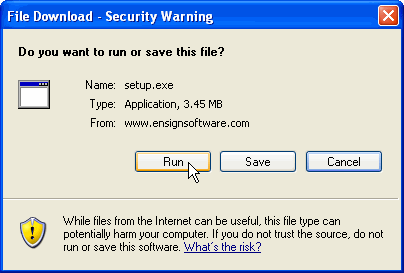
The download will commence and take 2 minutes on a DSL
or cable Internet connection, or 15 minutes on a slow telephone
modem.
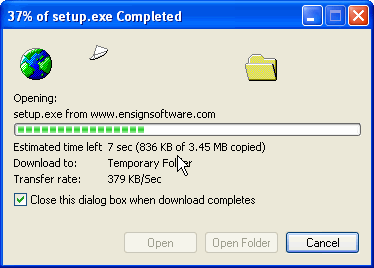
When the download is complete, the installation
program should start automatically and display this
screen. Click the Next button to progress through the
various installation screens and accept all defaults throughout the
process. On the final screen, click the RUN button and Ensign
Windows will execute.
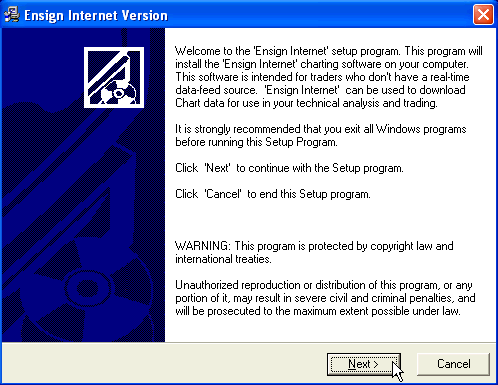
Download Play Back Files
Ensign Software maintains a library of playback files
for the e-mini contracts. You will use a tool in Ensign
Windows to download one or more of these play back
files. In Ensign Windows, click menu File | Open |
Internet Services, or click on the button on the main toolbar with 2
computers in the image.
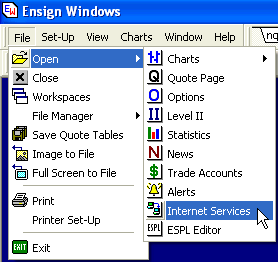
The Ensign Internet Services form will display.
Select the Upgrade tab and click on the Connect button.
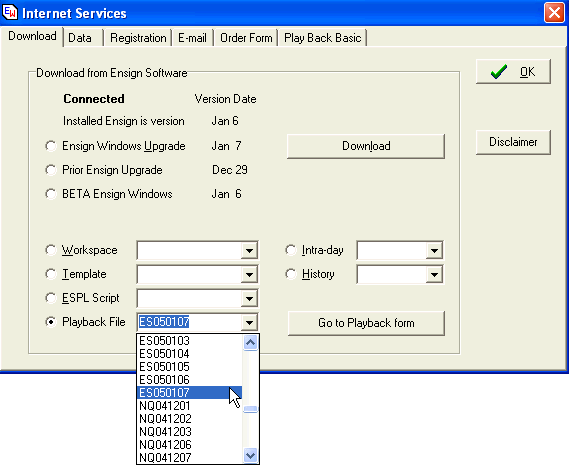
Ensign Windows will connect to the Ensign web site and
fill in the dates of various files that are available for
download. Check the bullet for the Playback File. Use
the dropdown list to select a file date for either ES or NQ.
Now, click the Download button to fetch the
file. A meter will show the file download
progress. You are welcome to repeat the steps of
selecting a file in the Playback File download list, and
clicking the Download button to retrieve the file. These play
back files are being saved in the C:\Ensign\Playback folder.
When you are done downloading play back files, click the OK button
to close the Internet Services form.
Set-Up Play Back
Now that you have the program and a few playback files, it is
time to play. Click menu Set-Up | Play Back.
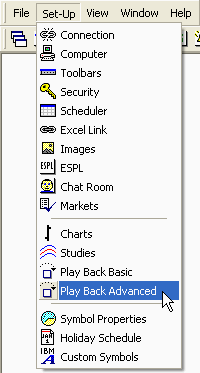
This takes you to the Playback form where you control
the play back feature. On the form, enter the symbol in the
first edit box, which will be either ES Z2 or NQ Z2.
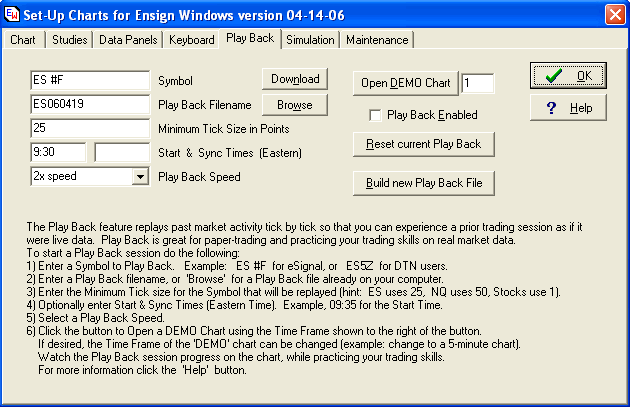
Now, click on the Browse button and select one of the
playback files you downloaded from the Ensign web site.
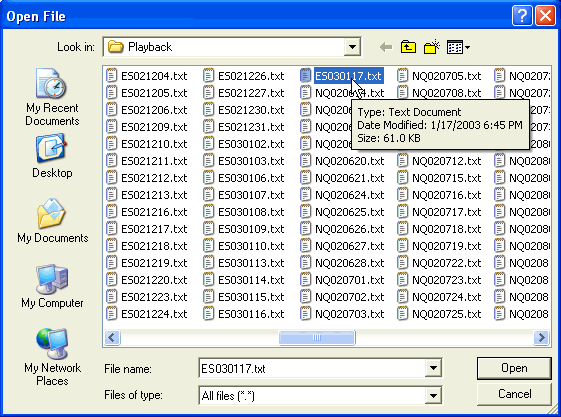
Enter a Start Time of 8:30 to resume at the beginning
of the day, or enter any other time during the
day. The data ahead of the start time will
be showing on the chart already. The time you enter is the
time to resume play back of data for the selected date in the file
name. Have the Sync Time be blank. The
Playback Speed can be actual speed, or played faster at double
speed.
We are almost ready now. The final step after
verifying your play back parameters is to click the Reset Current
Play Back button on the form. Then click the OK button to
close the Playback set-up form.
Open DEMO Chart
Playback is feeding a tick stream for your play back
symbol into a special symbol called DEMO. Therefore,
open a chart for DEMO and it will be updating tick by tick, using
actual data for either ES U2 or NQ U2, which ever symbol you are
playing back. To open a chart for DEMO, click the 2nd
button on the main button bar which looks like a chart with 2 blue
bars.
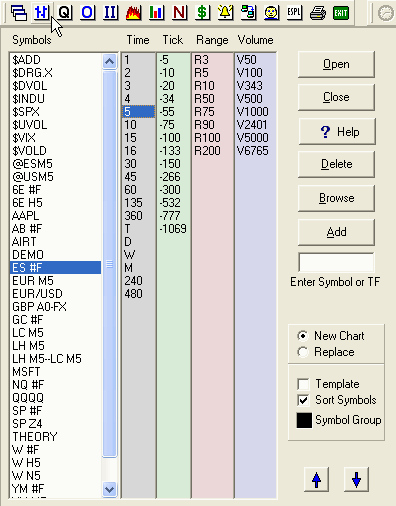
The chart panel is used to select a symbol and a time
frame for the chart. If DEMO is not seen in the list of
symbols, then type DEMO in the Enter Symbol box and click the Add
button just above the Enter Symbol box. Click on DEMO in
the Symbols list so it is selected. Click on a time
frame in the Times list. Then click on the Open
button. A chart will be displayed and it will be
updating tick by tick with data from the play back file.
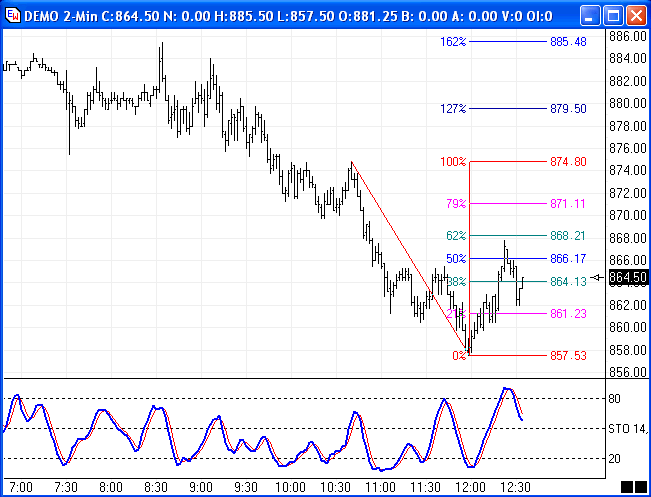
Various draw tools and studies are available to use in
analyzing the chart. You are invited to dress the chart with
studies and tools you like to use and practice buying and selling
the market. Information on how to use a Simulation
Broker in conjunction with Playback can be found on the Help page of
the Ensign web site.
A lot of traders meet in the B-Line chat
room in Ensign Windows. Many of these traders use Playback
to hone their trading skills. You are welcome to drop in and
talk shop. This is a very friendly bunch of traders, and they
will help you with any Ensign Windows question you might have on
setting up your studies and using the draw tools.
Uninstall Ensign Windows
During your
evaluation period, check out the ability to download data for any
symbol in any time frame using the Internet Services
tool. This is a wonderful resource for obtaining data
from the Internet so you have charts to analyze. Hopefully you
like what you discover and will continue using the Ensign Windows
program beyond September 1st. Ensign Windows is available for
a monthly fee of $39.95. Use the secure order form on the
Ensign web site to initiate a subscription. The first month
will be prorated for the balance of the month. Cancel any
time.
Ensign Windows can be removed from your computer as
easily as it was installed. Use your Windows Explorer
program to navigate to the C:\Ensign folder and execute the
UNWISE.EXE program. This will remove Ensign Windows from
your computer. Thanks for taking a look at Ensign
Windows and at Playback.
Research:
Neural Networks, Part II
by Howard Arrington
Neural Networks were discussed in the January
2002 issue of this Trading Tips newsletter. This article
is an update on this intriguing subject.
In June 2002, Larry Pesavento and Ensign Software signed a
cooperation agreement which began the exchange of confidential
information about the proprietary neural network used by Larry to
give him his timing signals. Larry's method of trading
uses one price tool (Fibonacci Levels) and one timing tool (neural
net forecast). Larry's trading style was reviewed in the June
2002 issue of this newsletter.
A neural network extracts a forecast of tomorrow's price action
by examining past data. Sounds a bit mysterious and complex,
and indeed it is. We all feel that the market repeats itself,
and accordingly use tools like cycles to measure repetitions in
time, Fibonacci to measure repetitions in price, and Elliott waves
to see repetitions in patterns. A neural network, if designed
properly, is allowed to generalize, and through an iterative process
discover characteristics in the training data that contribute to a
useful prediction.
The objective of the Pesavento/Ensign partnership is to design a
better neural net. In order to design a better mouse trap, one
needs to thoroughly understand the design of an existing mouse
trap. Such is the case with the Pesavento neural net.
The originator of the Pesavento neural net design back in the early
1990s was Dennis Regan (deceased) . I wish Dennis's thoughts
and reasons for why certain things were done had been documented,
but alas, such engineering notes apparently do not exist.
Therefore, Dr. John Arrington (PhD Stanford) and I have been spent
the past couple months reverse engineering the Pesavento neural net,
testing and understanding thoroughly every aspect of its unique
design.
Now I apologize in advance that I cannot divulge all that I have
learned. I have signed a non-disclosure agreement with Mr.
Pesavento to protect the value of this intellectual property.
I will say that I have been totally surprised at the uniqueness of
Mr. Regan's design. It is something I would never in a month
of Sundays have thought of. In comparison to the neural nets I
worked with previously, Mr. Regan's net definitely shows thinking
outside of the norm.
While I cannot divulge exactly what Mr. Regan's design is, I can
tell you what it is NOT. The neural net designs that
John and I were pursuing prior to our partnership with Mr.
Pesavento, were based on training the neural net with several weeks
of past price data and generating tomorrow's forecast using
2-minute bars. We started down that path three years ago
because the Pesavento forecasts were overlaid on 2-minute bar
charts. Mr. Regan's design is not anything like that, and that
initially really surprised both John and I. Initially we
wondered if we had the full Regan design because it did not seem
like it could possibly work, yet it does.
The Arrington model was training with prices on the input nodes
of the neural net. The Regan model does no such thing.
It does not input prices, and that shocked us. Instead it uses
for input what I will describe as a pair of frequencies. The
analogy that John and I have used to get a mental handle on what is
happening is that of a bat's radar. A bat bounces a
frequency off an object, and receives back a three dimensional image
on its stereo receivers. The Regan neural net is doing
something similar, bouncing frequencies from two different points in
time and space and detecting an image. We know that Dennis
Regan worked for the U.S. government on the top-secret Tomahawk
missile guidance system. Perhaps the design of the
Pesavento neural net has its roots in technology Dennis was familiar
with. That is just one of our questions that will remain
unanswered because Dennis died.
Well, we are involved in reverse engineering, researching,
thinking, trying variations on the original Regan ideas.
Progress seems promising, but all new ideas must weather the test of
time. One idea is showing exceptional promise and was used to
generate the following forecast for August 5th. The blue
line forecast was published in advance on the http://www.dacharts.com/ web
site on Saturday, August 3rd. I marvel at the
correlation of Monday's actual price action. I had a big
smile on my face as I watched the day progress and track the
forecast. This idea just might be something great.
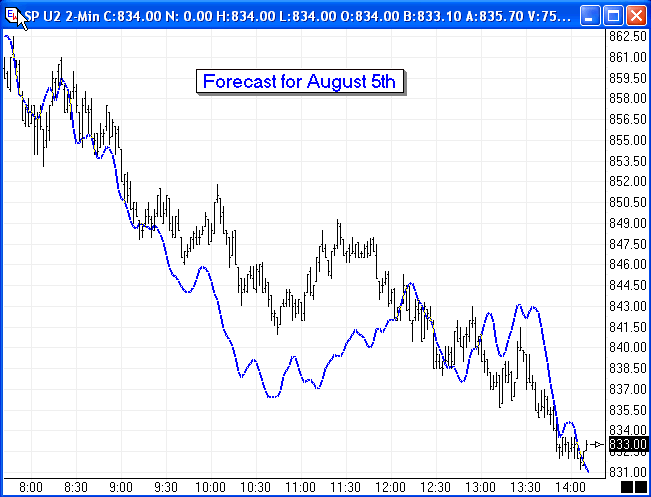
Not all forecasts are of this quality and
usefulness. But when a forecast like the above comes
along, it is worth bragging about, particularly since it was
published in advance. Let me remind you the key use of the
forecast is for TIMING. For example, note the alignment
of the top turn at 8:20, the alignment of the bottom turn at 10:42,
and the alignment of the top at 13:26. This is exceptional and
exactly the trading advantage Mr. Pesavento seeks to have by using
neural nets in his trading.
(Note: Forecasts may be posted occasionally on
the http://www.dacharts.com/
web site. I do not know exactly where this project will
lead, but offer this as an answer to the frequent inquiry of 'How do
I get a hold of these forecasts?'.) |