November 2003Data Feed:
Interactive Brokers
by Howard Arrington
Interactive
Brokers (IB) provides direct access to Stocks, Options, Futures,
and Electronic Traded Funds around the world. IB is a deep
discount broker with an electronic order execution
platform. IB offers on their web site a Demo version of
their platform that everyone is welcome to use. This is
fantastic because now anyone can have a delayed data feed for
FREE to use with Ensign Windows. You do not have to
open an IB account. You may want to have an IB account,
however, to get the free real-time data feed. The Demo
provides a 15-minute delayed data feed for these symbols.
|
NYSE |
NASDAQ |
Futures |
IBIS |
LSE |
AIG
AOL
BA
BMY
C
CAT
CI
CSC
DAL
DD
DIS
DOW
EK
EMC
F
FDX
G
GE
GM
HD
HET
HNZ
HON
HWP
IBM
|
JNJ
JPM
LTD
LU
MCD
MDT
MER
MMM
MO
MRK
NSM
NT
PG
ROK
RTN
S
SLE
SO
T
TXN
TYC
USB
VZ
WMB
WMT
|
ADBE
ALTR
AMZN
AAPL
AMAT
BEAS
BBBY
BRCM
BRCD
CEPH
CHKP
CIEN
CSCO
CTXS
CEFT
CNXT
COST
DELL
EBAY
DISH
FLEX
GILD
ITWO
IDPH
NTC
|
JDSU
JNPR
KLAC
MXIM
MEDI
MERQ
MSFT
NTAP
NXTL
NVLS
NVDA
ORCL
PSFT
PMCS
PDLI
QCOM
SANM
SEBL
SBUX
SPOT
SUNW
TLAB
VRTS
WCOM
YHOO
|
ES
NQ
GE
J7
E7
YM
YJ
ZB
ZF
ZN
ZT
Options
OEX
MSFT
DELL
IBM
CSCO
DTB
DAX
EU3
ESTX50
|
ADS
ALV
BAS
BAY
HVM
BMW
CBK
DCX
DGX
DBK
DPW
DTE
EOA
EPC
FME
HEN3
IFX
LIN
LHA
MAN
MEO
MLP
MUV2
RWE
SAP
SCH
SIE
TKA
TUI
| AAL
AHM
ANL
AZN
BA.
BAA
BARC
BATS
BAY
BB
BHP
BLND
BOOT
BP.
BSY
CBRY
CPI
CS.
CW.
DGE
EMG
EMI
GLH
GSK
HG.
HNS
|
HSBA
ICI
III
IPR
JMAT
LLOY
MKS
MRW
NRK
OML
POC
PRU
REL
RR.
RTR
SCTN
SDR
SFW
SHEL
SN
STAN
SXC
TSCO
ULVR
VOD
|
This article provides instructions for using your web browser to
access the free delayed data feed from IB. Use the Internet
Explorer web browser to navigate to http://www.interactivebrokers.com/.
Click the Systems | Demo menu as shown in this image.
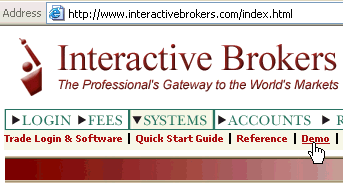
The following image is displayed in your web
browser. Click the big Login button in your browser.
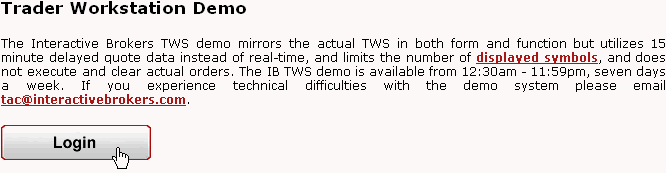
The next screen that displays in your browser shows the
following Login form with a pre-assigned User Name and
Password. Click the Login button.
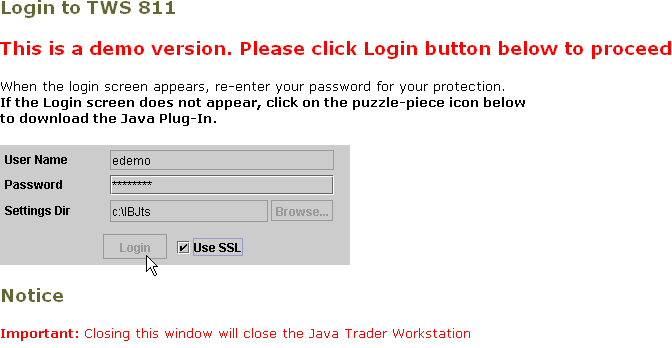
The Trader Workstation (TWS) form will display
with example quote pages already filled in.
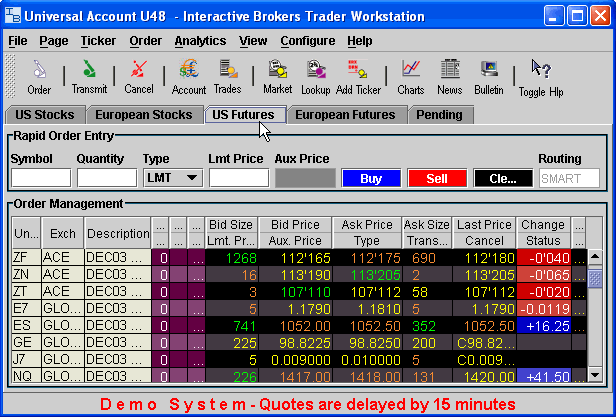
TWS provides the ability for a 3rd party
application such as Ensign Windows to connect to it and obtain a
data feed. In the TWS you must click the menu Configure
| API and check the 'Enable ActiveX and Socket Clients' menu as
shown here. This will permit Ensign Windows to connect as a
Socket Client.
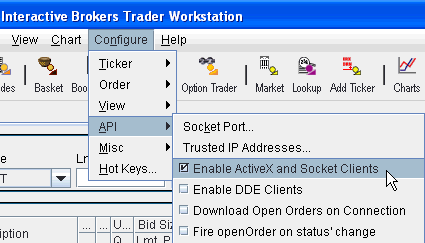
Now, run Ensign Windows program. If Ensign does not
connect to the TWS, use menu SetUp | Connection to display this form
and click the 'Connect to IB' button.
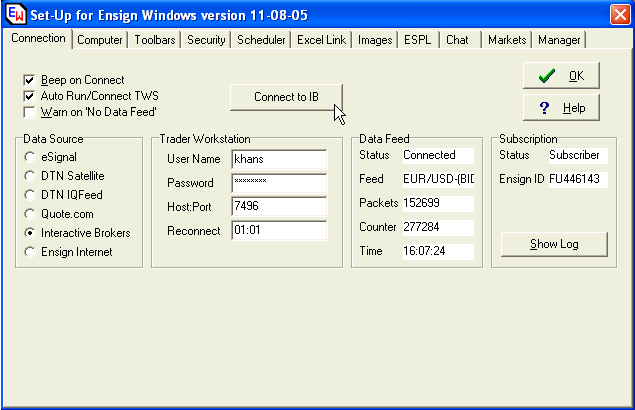
Ensign will show a message 'Go accept connection in
TWS'. Bring the TWS into view using the Start task bar and
click on the Yes button to accept the connection. Ensign
Windows will then make a direct socket connection with TWS and
receive the IB data feed.
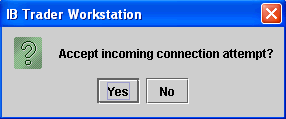
In Ensign Windows, click menu SetUp | Manager and
enter symbols to follow on the manager list. This image shows
several commonly followed symbols.
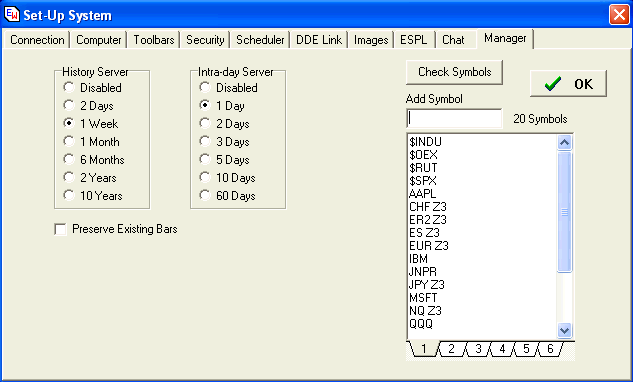
The symbols that are on the Ensign manager list will
receive data independently of whether or not they are being followed
on a TWS quote page. The data will populate quote pages,
charts, and time and sales forms in Ensign Windows, and update them
tick by tick. The data feed sends the Last, Daily High, Daily
Low, Daily Volume, Tick Volume, Bid, Bid Size, Ask, Ask Size and
Yesterday's Close.
A comparison of the free Demo feed with IB's real-time
feed reveals that the Demo feed is a small sampling of the actual
feed. The symbol ES Z3, for example, updated 16 times in a
90-minute period on the free Demo feed, whereas the real-time feed
updates dozens of times per minute.
IB does not have US pit traded futures. The
scope for US futures is limited to those that trade electronically,
such as ES Z5, NQ Z5, and YM Z5. IB does not
provide TICKI, TIKI or PREM index symbols. IB does have
TICK and TRIN symbols by exchange, example: $TICK-NYSE and
$TRIN-NYSE.
IB does not have a historical database. Ensign
Windows overcomes this limitation by purchasing data from DTN Market
Access for tick, intra-day, daily, weekly and monthly data to
refresh the Ensign charts. Ensign has the above refresh data
for US and Canadian stocks, futures and indices, LIFFE, IPE,
EuroNext, Eurex, and daily refresh data for all foreign stock
exchanges. The refresh is integrated in the same manner for
the IB users as it is in Ensign versions for competing vendor data
feeds.
Everyone is invited to download Ensign Windows
for use with the Interactive Brokers feed. There is a 1 week
free trial period for Ensign Windows. If you want to continue
to use the program, click the Internet Services button and fill in
the Order form to provide a credit card for Ensign to bill the
monthly use fee of $39.95. You can cancel at any time and your
subscription will not be renewed the following month.
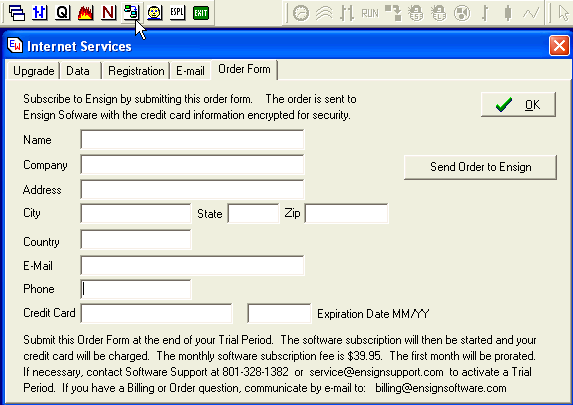
In addition to IB's discounted commissions, what makes
IB attractive is the amount of real-time data that is available for
free when you have an account with Interactive Brokers.
Consider the following two examples:
- US Securities & Commodities Bundle (Includes all Stock,
Options and Futures exchanges)
- US Commodities (Includes Globex, ACE, NQLX, and
OneChicago)
Real-time data from these exchanges is Free.
However, a $10.00 Market data fee will be charged when your
account has less than $30.00 in commissions per month. Even if
the commission threshold is not reached in a month and the $10
Market data fee is charged, the $10 fee is still considerably less
than paying exchange fees to have a real-time data feed.
Trading Tip:
Qualify CCI with Ergodic
One way to use the Ergodic indicator is as a qualifier for the
CCI indicator. The blue line is the Ergodic study superimposed
on the Commodity Channel Index study. Ergodic confirms the CCI
extreme trades very well. We used to get a 50/50% win/loss ratio on
these trades. The last few days it is running more like 80%
winners. This method is only used for reversals when the CCI
is in the extreme range. Thought you'd like to see what some
are doing with Ensign Windows.
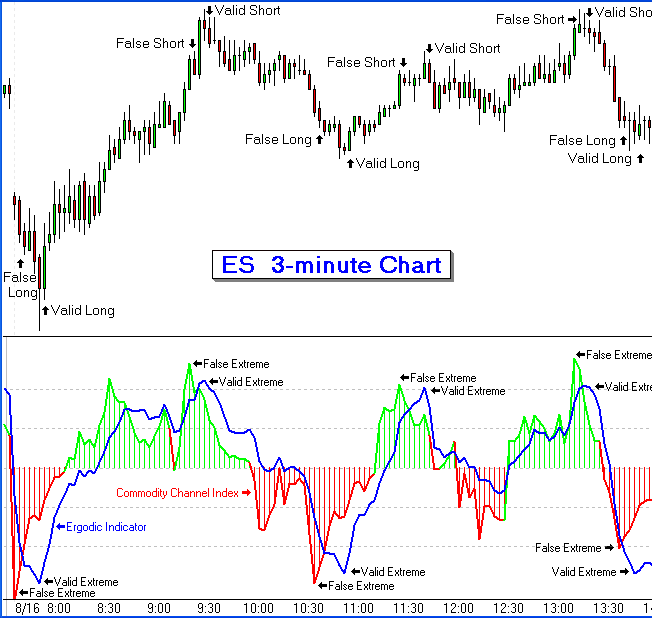
Editor's Note: The study parameters were not
provided with the example chart. Therefore, I used Playback
for ES020816 to recreate the 3-minute chart. I adjusted the
CCI and Ergodic study parameters until I was able to recreate the
example chart with enough similarities to be close. Here are
the parameters I think were used in the example.
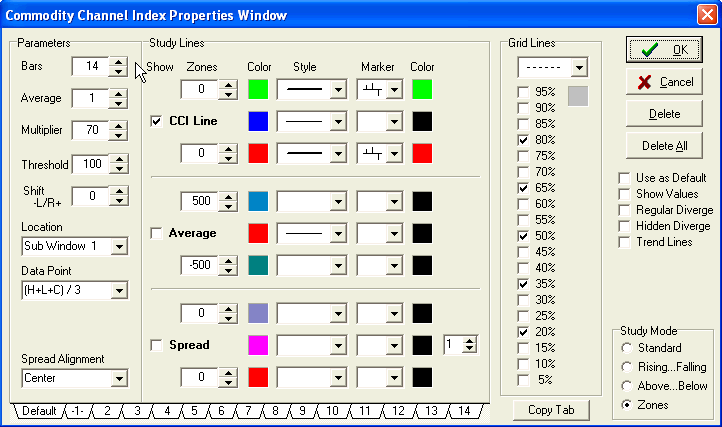
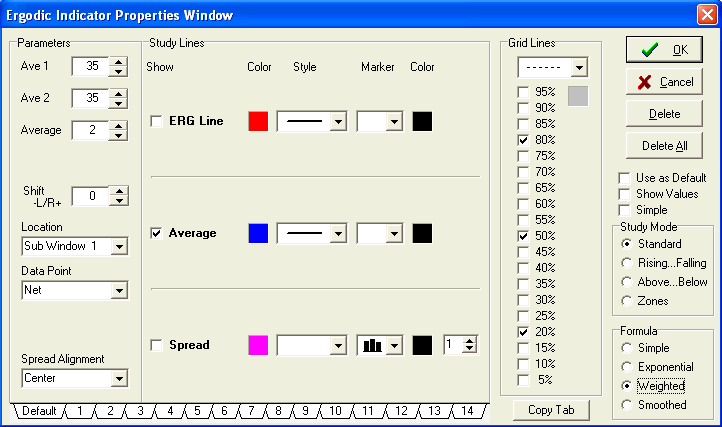
|