


 Return to Ensign Page
Return to Ensign Page
Here is the latest Bracket Trader Logger 3.03 for your use. I have originally posted preceding versions on eminitraders.com and then on teddys cci board to share anybody who finds it useful. Because both original places are not available any more. Recently I was asked a fellow trader using CCI to post my little tool here and although I almost don't trade CCI anymore I thought it wasn't such bad idea.
Vladimir aka vlad
[You can download a local copy here.]
Bracket Trader Logger (Logger) is a simple application in Excel Visual Basic made for simplifying your everyday records. Logger will generate a frame of your trading log like a table with pre-filled cells. All neccesary data are taken from regular Bracket Traders log file. You wont waste your time anymore thanks to Logger. All what you need is to generate a frame of your trading log via Logger and to refill it with your personal information like comments, insights, evaluations etc.
First Logger was developed by me and mainly my brother (he is much better programmer than me, his nick is LMjr) about 6/2004. We were using it couple months for our personal trading journals only. We didn't consider it exceptional but after some time I was asked by Cent.Hunter to share this tool with others. I posted it on E-minitraders.com forum and was very surprised how many people downloaded it. Some problem with international date format occured but bug was promptly fixed thanks to Cent.Hunter (I was on holiday that time). Bracket Trader Logger 2.xx had fixed time zone problem and some new features added (new template for non-CCI traders, trade auto-number, bookmarks auto-colour and auto-performance of the day). Than we made new optional section Statistics including MAE, MFE and Time in Trade and added in into all templates. Now we release Bracket Trader Logger 3.0x.
The newest version maintain all function of Bracket Trader Logger2.xx. The only change is reduction a number of templates. There are available six templates in the latest version right now . First and second templates are old templates with and without pre-defined fiels for entry and exit reasons and without stats section at the bottom of the log table. You also can hide MAE/MFE collumns in these templates. Third and fourth templates are new with additional section for classical and GB007s trade stats. It is not possible to hide mentioned collumns here. Template 5 and 6 are simlified versions.
1. You can place Logger anywhere you want. There are no limits in placement of the file.
2. You need set up Logger before first use. You can do it on page SETUP. See below how to do it.
3. When you want to generate record of your trade or trades simply press button RUN or CTRL+M and your trading log will be generated.
There are no limits for use. You can generate log after trading is finished or arbitrarily during trading when your current trade is closed. So you can write down your comments about your trade immediately and keep your log "fresh". You can trade more contracts and use how many exits you want. You can EVEN trade more trades (markets) at the same time and cross your entries and exits this way. Logger should handle almost every possibility.
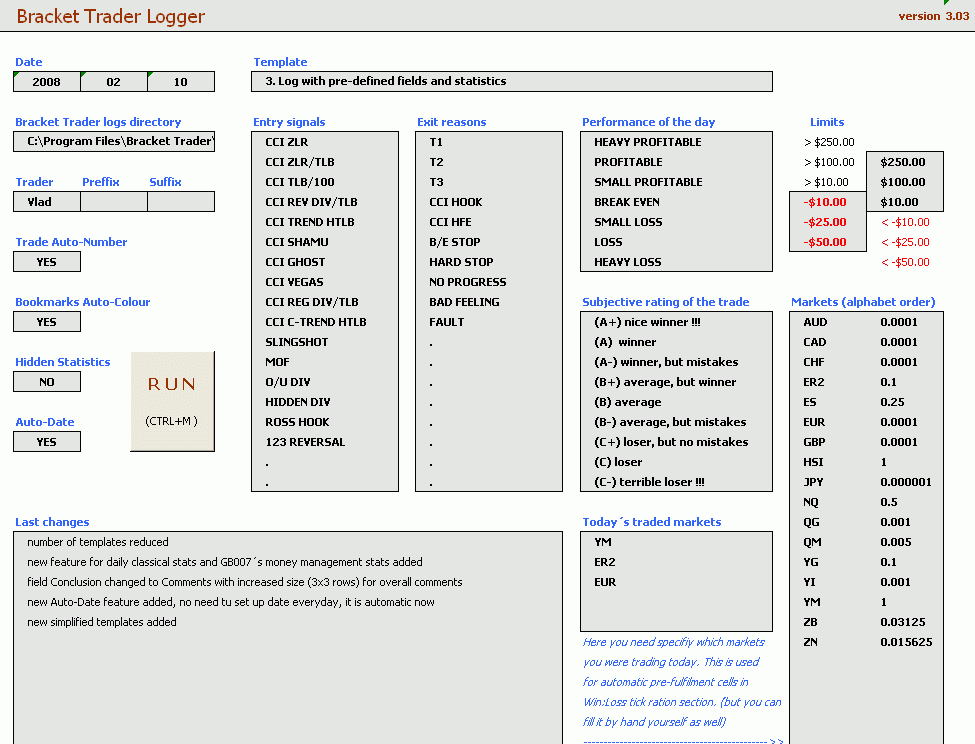
1. Please be aware the tool was primarily made for our use, and for that reason has very poor protection against other users mistakes. Protection was improved as possible but from time to time you can get some "run-time errors". In that case you should close the file and start it again.
2. You can work with Logger as usual with normal Excel file but only after your whole trading log is generated and finished. After a record of trade is generated you can refill it with your comments but don't remove any rows or columns if you want trade further. The program shouldn't work correctly after. After trading is finished and you won't generate trade log anymore you delete or rename pages, format as you like etc.
3. Please be aware Logger file also contains hidden Excel pages please don't delete or rename none of them. Functionality of code would be corrupted.
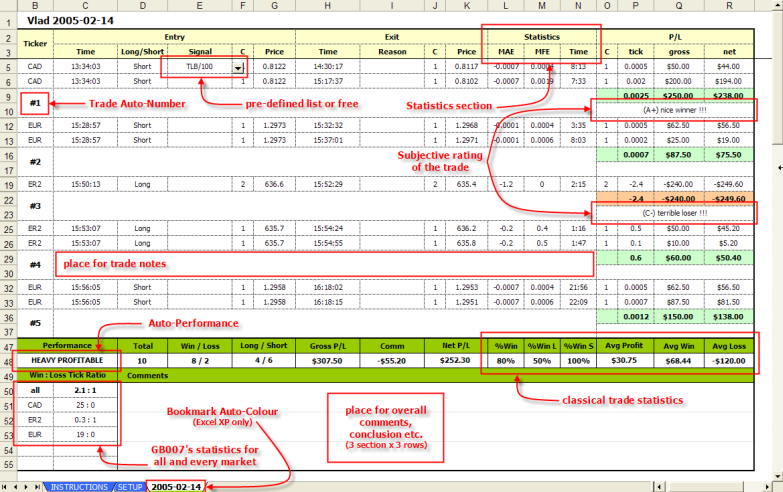
 Top of Page
Top of Page
 Return to Ensign Page
Return to Ensign Page Bonnie's Links
Bonnie's Links bonniehill@verizon.net
bonniehill@verizon.net last modified on May 16, 2022
last modified on May 16, 2022
URL: http://mysite.verizon.net/bonniehill/pages.aux/ensign/btlogger.html
